The secret to efficient launch of our interactive tours

Now and again on our blog, we like to produce content specifically related to our (awesome) product! And to do this, we get some of the Userlane experts to contribute their advice, guidance, and best practices. And one of those experts is Tobias Brockow, one of our (superhero) Customer Success Managers. Last year, he shared his insights on how to make your interactive guides a success, and he’s following up on this with how to release interactive tours (a collection of interactive guides) when you roll out Userlane to your end-users for the first time!
Now, while this post is aimed at those who are already Userlane customers (project teams in particular), the contents in this article are still relevant to anyone wanting to know more about our digital adoption platform and our interactive guides (which lead software users through all digital processes in real-time, helping them learn any new software instantly—just in case you don’t know what our product is about ????).
So, enough rambling—let’s get straight to it! Here’s Tobi’s explanation of why a big go-live is waaay better than a small go-live when releasing interactive tours for the first time to your end-users.
Table of Contents
Challenging misconceptions associated with big go-lives
What I’ve noticed during my time as a Customer Success Manager at Userlane is that most project teams only want to go live with a small set of interactive help content. While they do have good reasons for doing this, it’s not a success-proven approach. But before I get into this, let’s first clarify why managers (those responsible for going live with Userlane’s interactive guides) believe that they should start small and why this is a misconception.
Misconception 1: “It’s best practice in IT projects to ship fast and iterate.”
Our objection to this:
Interactive tours are not classic IT projects: They are help or training content for IT projects. For this reason, they have more in common with training webinars or help documentation than with building and implementing new software.
Misconception 2: “We want to do user acceptance testing.”
Our objection to this:
Don’t get me wrong: Of course, it’s never a bad idea to test the user’s acceptance. But when it comes to releasing interactive tours, performing user acceptance testing (UAT) isn’t necessary. Why? Because interactive tours have already been proven to be significantly helpful.
However, if you’re not convinced of this and have the resources for it, you’re welcome to go ahead and do UAT. But just bear this in mind: If you release less than 50% of the help content to the majority of your users, they will evaluate it in this way. You can compare this to releasing a software PDF tutorial with only 50% of the content or doing a webinar explaining only 50% of the software. This is simply not useful because users will still need help with the other parts, and their overall experience will lead them to think that the content isn’t entirely useful.
So, when you do release all of the content in a second or third release, your users will have already made up their minds that the interactive tours aren’t helpful. It will then become more challenging to convince them otherwise at a later stage.
But if you absolutely must do user acceptance testing, then here’s my advice. You can either
- release 100% of the content to less than 10% of the users or
- release a few interactive tours (that you also have access to) to a couple of users to get qualitative feedback and explain to them that there will be more content in the future.
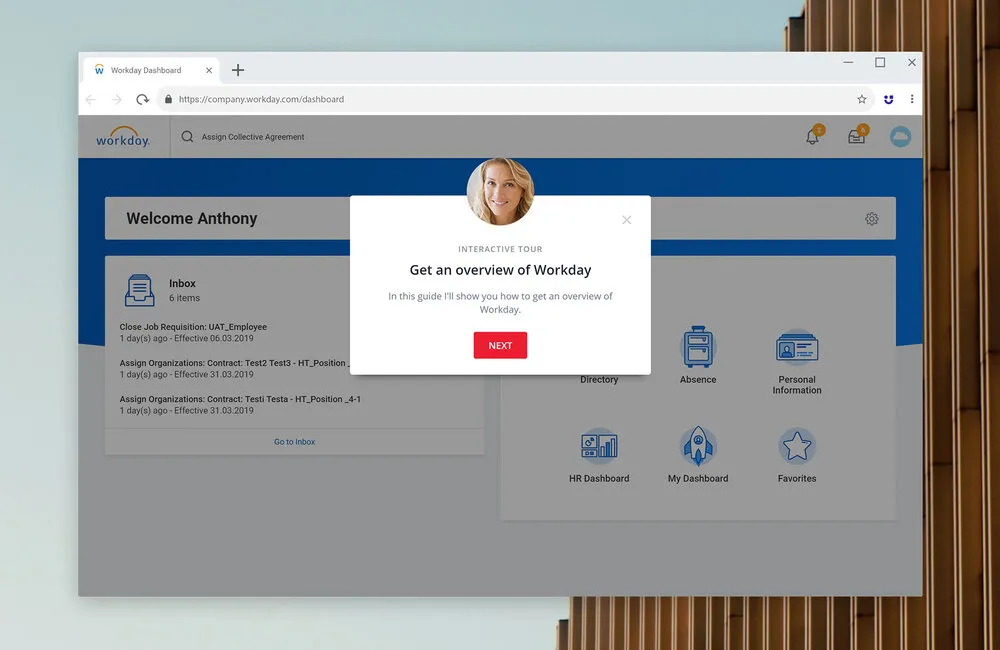
Why a big go-live with interactive tours is the ultimate way to go!
Now, let’s look at the four big reasons why a big go-live is the better approach!
Reason 1: The full package
A set of interactive tours is one coherent content package (like a book or a blog post). Think about it: You wouldn’t release a book or blog post with only 50% of the content, and you certainly wouldn’t provide a software onboarding webinar and stop right in the middle of it (at least we hope not ????).
Reason 2: First impressions always count
It’s an age-old adage, and unfortunately, we do judge books by their cover. That’s why with interactive tours, the first impression sets an expectation that stays. Let me explain more:
The help content that’s available on the release is what sets an expectation for the user, and it becomes very difficult to change this expectation afterward. For example: If a user has a goal (such as learning how to do a particular process in the software application) and tries the interactive tours but doesn’t find the content they are looking for, they will likely be hesitant, and even resist, ever coming back to it.
Reason 3: Save your energy!
At Userlane, we want to make learning and using software simple, easy, and enjoyable. And doing a big go-live is less effort!
If you go live with a small set of content, you will have to do multiple releases. And each time you release a new set of content, you have to communicate this to your end-users. This communication takes time, resources, and strategic thinking. So by only doing it once with a big go-live, you’ll be doing yourself, your team, and your end-users a lot of favors!
Reason 4: One release = less risk
When you start with a small release, you’re at risk of having your project lose momentum. There is a common reason for this: Managers want to use the insights from the first release for the next one, but it takes a lot of time to get relevant insights from the first set of content. During this time, you can’t actively work on the project, so you move on to other activities and the project takes a back seat.
Additionally, it’s difficult to set a deadline for the next release because the time for feedback varies and depends on factors that are tough to predict. Without a deadline, there’s less commitment to finish.
But when you have a big release, the project is finished and then you can easily transition into maintenance mode without having to expend valuable resources!
More bang for your buck with big go-lives
And there we have it! We hope Tobi has managed to convince you why rolling out Userlane’s interactive tours in one go is the best way to go! Always remember that the goal of an ‘interactive tours project’ is to deliver all of the relevant help content so that your end users can navigate the software application successfully with no hiccups or missing content along the way. In the end, your overall goal should be about making the experience as enjoyable and less frustrating as possible for your end-users.
If you’re not a Userlane customer but this post has piqued your interest, then why not get in touch with us and learn more about our interactive guidance software? Schedule a demo with us today and let’s make learning new software a positive and enjoyable experience!

