Success with a Digital Adoption Platform

Congratulations, you just signed up for a trial with Userlane! You’ve made the best decision in the world. You just invested in your customers and their success.
But how can you be sure you’ll achieve your goals? How can you feel confident about the fact that you’ll be creating the best UX for your end-users and fully leverage all the capabilities of the software adoption platform you decided to invest in?
Well…in this article, I’ll show you all the necessary steps you need to follow to ensure you’ll get the best results after implementing Userlane in your SaaS platform.
After all, if you’ve chosen to invest in UX and customer success, you know that these are the most valuable elements that will determine the success of your brand.
You’ve just decided to optimize your onboarding process with Userlane, and that’s because you understand how mission critical this phase is: this is your chance to turn a fresh customer into a loyal fan.
And tick-tock, tick-tock! Everything boils down to time…your time and your customers’ time.
Once we’ve established that you understand how valuable it is to invest time and resources into creating a great UX, you also have to commit to spending time in trying to implement Userlane in the best way.
Imagine this scenario: a marketer signs up for Google AdWords to promote a product. They create one or two ads and then they expect results. And… it’s probably not going to happen. Why? Because every marketer knows that AdWords is just an instrument, an outlet; they actually have to invest time in creating a strategy, assets, and experiment.
The same holds true for Userlane. Implementing Userlane and creating interactive guides is seamless. We have created a powerful platform that can be deployed immediately and used to create interactive walkthroughs in minutes.
But if you want to achieve results, you must be willing to plan and strategize before jumping right into it.

After all, it’s all about the experience of your users…you’ll agree with me, it’s worth investing some time in getting it right.
As a Customer Success Manager, I’m constantly willing to invest my time if it’s going to make life easier not only for my customers but for me as well. By investing my time now, my team and I will actually be saving precious time in the days to come.
So, please bear with me and I’ll show you how, with a little bit of planning, you can achieve the best results with our user onboarding platform.
Table of Contents
Before You Start: Don’t Forget About Me, Your Customer Success Manager
Since you work in SaaS, you should be familiar with my job :). A Customer Success Manager is responsible for your success. We want to make sure that you achieve all your goals, and we’re happy to work with you to create an implementation plan while, at the same time, providing consulting, support, and expert advice.
We’re also your voice within the company. We agree with you on goals, and together, we create a roadmap to make sure you hit your target. Any ideas, suggestions, and requests you have will be reported to our colleagues in product, engineering, bizdev…
You can schedule an appointment with your Customer Success Agent any time directly within your Userlane Dashboard.
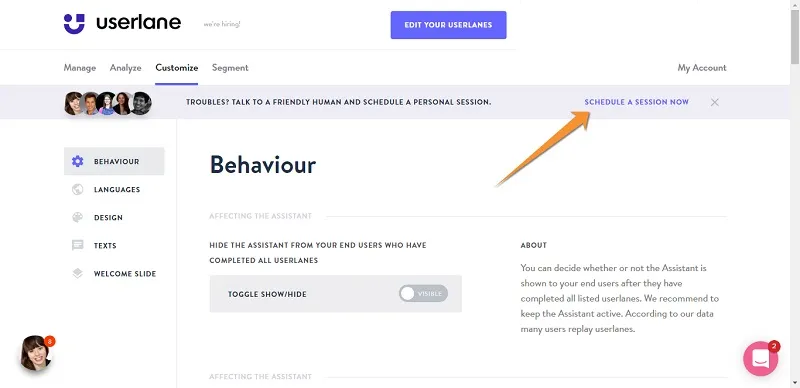
All in all, we are proud to say that we have created an intuitive product that allows you to manage all the settings on your own. But that being said, who wouldn’t want to save time and squeeze every ounce of value out of their investment?
We’re always there for you! Well…unless, we’re having a burrito party ;). Because then we’ll need to eat first.
As mentioned, I really thought I had to remind you about our customer success program because the best way to ensure that your journey with Userlane is successful is keeping in contact with us.
Okay! Let’s start now with our list of things you can do to take full advantage of our software adoption platform.
Step One: Involve Other Colleagues
You love our product. And I can’t blame you :). But now it’s time for some serious planning.
You most likely went through our academy, and you’re an expert in creating interactive product tours with our editor. Most of our customers fall in love with our authoring tool and are enthusiastic about its simplicity and user friendliness.
At this stage, you might feel tempted to start creating interactive guides for basically any process you can think of, but knowing how to use Userlane doesn’t necessarily mean that you know how to guide your users properly just yet.
It’s now time for you to be the project owner and kick-off the project! Think about involving other people in your company. You’re the ambassador, but all your colleagues can profit from Userlane as well.
Ask around and involve others in the project. It is always good to have a person with technical know-how on board.
Coding is not required and implementing Userlane only takes a few minutes, but along the way, there might be questions regarding your own product and interface that might require support from an engineer.
Your project team can be cross-functional and involve somebody from marketing, sales, customer support, your own customer success department, UX, product marketing, and product management. They will enrich your approach to onboarding and support flows with their own perspectives and help you get closer to your users.
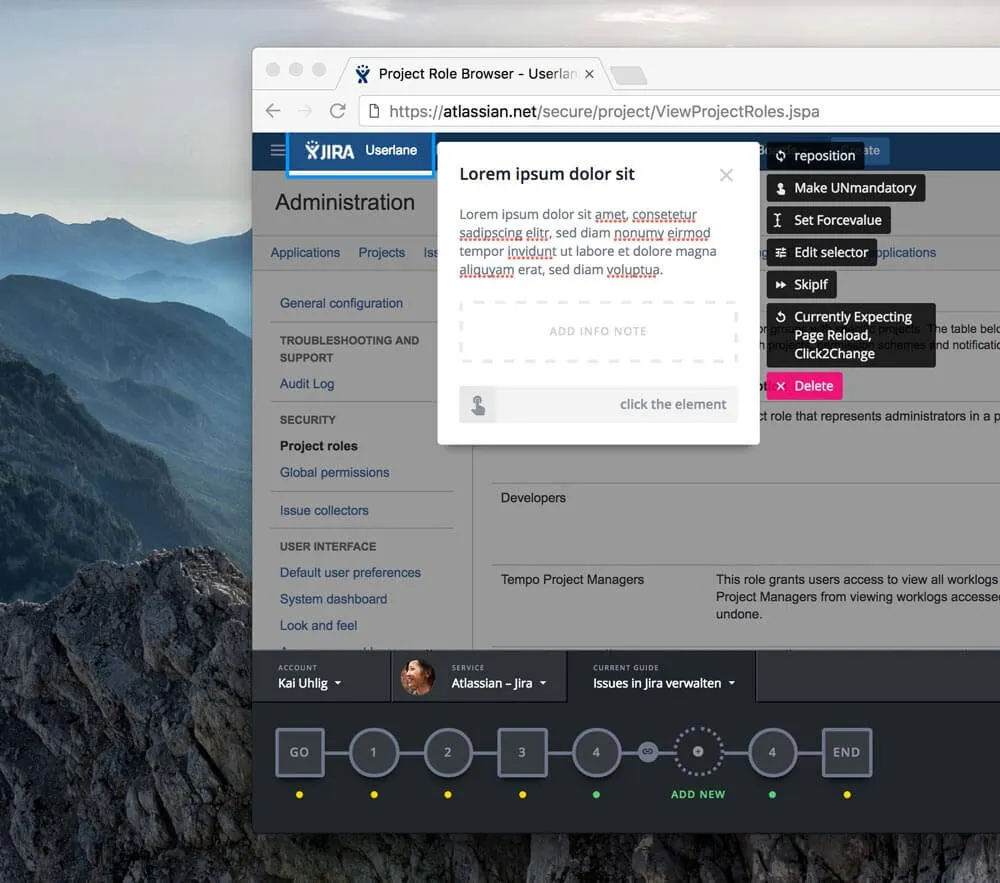
Now it’s time to think about how and where you want to implement Userlane. The deeper you integrate our product throughout different steps of the customer journey, the higher your return on investment!
Kick-off the project with all the other stakeholders to create a plan on how to support your users throughout the entire relationship with your brand.
Step Two: Define Specific Goals (Again…We Can Do That with You!)
Check what you’ve been doing so far. How have you been onboarding your customers? How have you been supporting them? How have you been managing inactive accounts? How have you been pushing for adoption? What have you been doing to increase trial-to-paid conversion?
I know, these are A LOT of questions, but this is why it is better to have several stakeholders involved so that you can have a clearer picture of everything that goes on in your company.
Check what works and what doesn’t. As the old adage goes…don’t fix it if it ain’t broken! 🙂
Think of what you would like to be different. Where do you want to go? The sky’s the limit, shoot for the stars.
Now define specific steps, assign metrics to measure progress, define a baseline, and start thinking how Userlane can help you improve your current situation. And don’t forget, we’re here to guide you on that!
Once you know what you want to achieve, start creating a plan on how to get there.
Integrate Userlane in those areas that need optimization and connect each flow to a specific goal.
Step Three: Decide Where and How You Want to Implement Userlane
Now that you know where you’re headed, you can think of what role Userlane should play and how you want to set it up to speed up the process as much as possible.
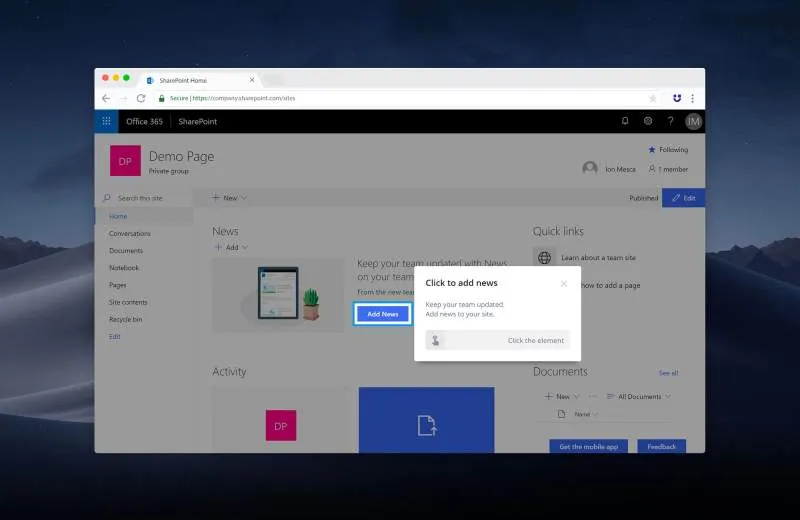
Firstly, you need to decide how and at what stages you want to implement Userlane.
- You might want to start improving your trial-to-paid conversion rate by, for example,setting up userlanes that help your trial customers get to the “Aha!” moment as fast as possible within your product. Or, you may want to create onboarding checklists for your different personas and integrate the userlanes in drip campaigns.
! Pro Tip !: You can send userlanes (interactive guides) via email (defining specific missions for your customer during the onboarding phase or when sending support emails or when you want to showcase a new feature…).
→ Marketing and product will be happy to support you while you create personalized discovery journeys for different customer segments and showcase all the key features users have to try to achieve that famous “aha moment” in the shortest possible time.
- You can optimize the onboarding process for your users and increase self-service effectiveness by designing an onboarding experience based on a virtual assistant that guides users during the onboarding phase on-screen and step-by-step.
! Pro Tip !: Check with CS what questions users often ask and create an introduction chapter focused on those FAQs.
- You may need to improve your customer engagement and create an expert chapter full of userlanes focused on your advanced features or by offering continuous performance support on-demand.
! Pro Tip !: Your colleagues in product can provide you with really interesting insights regarding what features mostly require guidance so that you can concentrate on defining new ways to create a proper flow that leads to immediate time-to-value and fast adoption.
- You may also want to look into creating short support Userlane guides and integrate them into your helpdesk to have your team focus on the complicated stuff.
! Pro Tip !: You can work together with your colleagues in support and have them send these simple flows as answers to everyday questions.
There are endless opportunities, and if set up properly, interactive support will boost customer loyalty and take your UX to a whole new level.
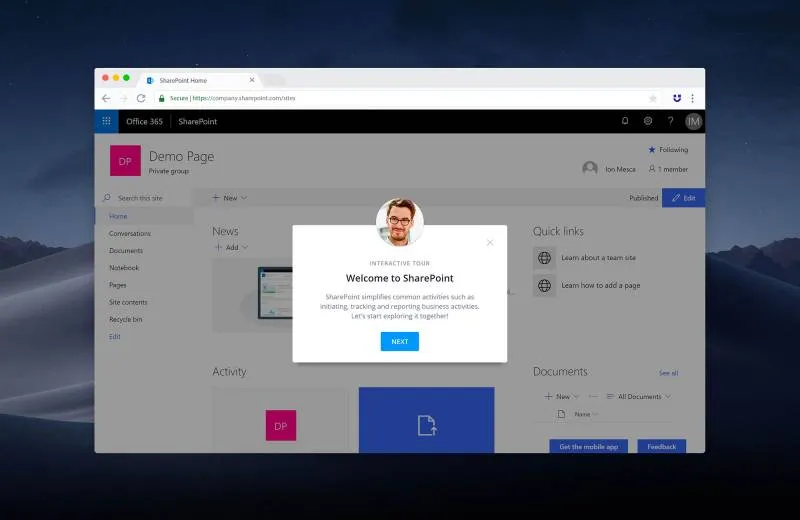
As mentioned before, try to implement Userlane in as many stages as you can to provide continuous support and guidance for your customers to make sure you get the best results.
Customer success and customer support can think of ways Userlane can be integrated in the customer journey to ensure engagement, activation, and higher customer satisfaction.
Step Four: Create A Project Plan
You’re investing in the future of your product. The success of your own customers.
Treat this project as all other projects. Create a specific plan, pace yourself, involve stakeholders, and describe all the deliverables and deadlines.
Define what you want to achieve, what Visit our blog will need what, when you want to go live with the first guides…
You can’t optimize your entire UX in one day.
Define your priorities and plan accordingly. Check what behavior is most important and what change would have the greatest impact. Prioritize guides based on that.
Tackle the most significant pain points first. Start working on that specific area and then follow your roadmap accordingly.
Step Five: Create Your Userlane Structure and Guides
Regardless of your goal, when creating your userlanes, remember you should always make sure that your users:
- truly understand what your software is capable of
- achieve quick wins as fast as possible
- interact with all the key features they need to test to fully appreciate your solution
- are successful and achieve their results as soon as possible
We highly recommend to keep your users engaged within your platform as much as possible.
The more time they spend with your product (while actually achieving results…not simply trying out random features! :D), the faster they’ll become fans of your solution.
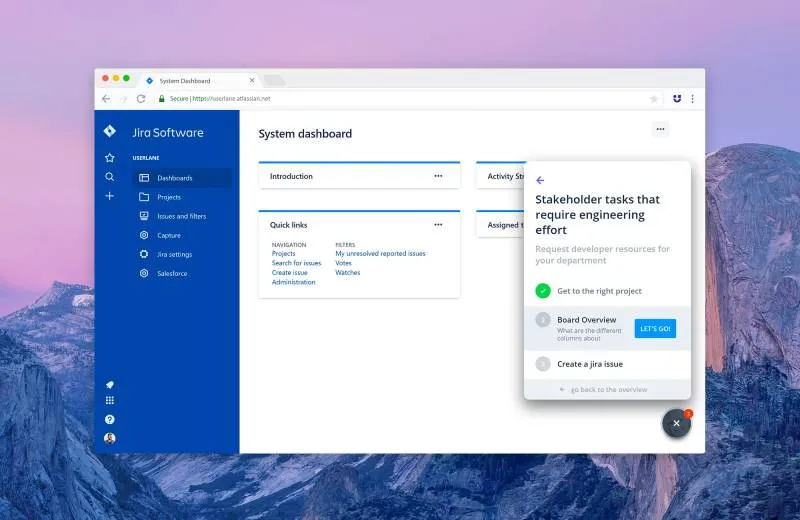
Therefore, we suggest not to send them to your knowledge base to read articles or watch videos…
The whole purpose of Userlane is providing live, interactive guidance and performance support directly in your application.
Show, don’t tell!
Don’t use Userlane to simply point at elements in the UI and explain what they do.
Even though Userlane tours can also be used to simply present elements and features in your product, we highly invite you to take advantage of all the opportunities that interactive guidance has to offer.
Using Userlane as if it were a tooltip app kind of defeats the purpose of our platform: immediate interaction and speed to value.
Exactly as documentation and tutorials, product tours that don’t involve interaction end up delaying interaction with your software.
Plus, you can always use our infoboxes to provide pro tips and add more information.
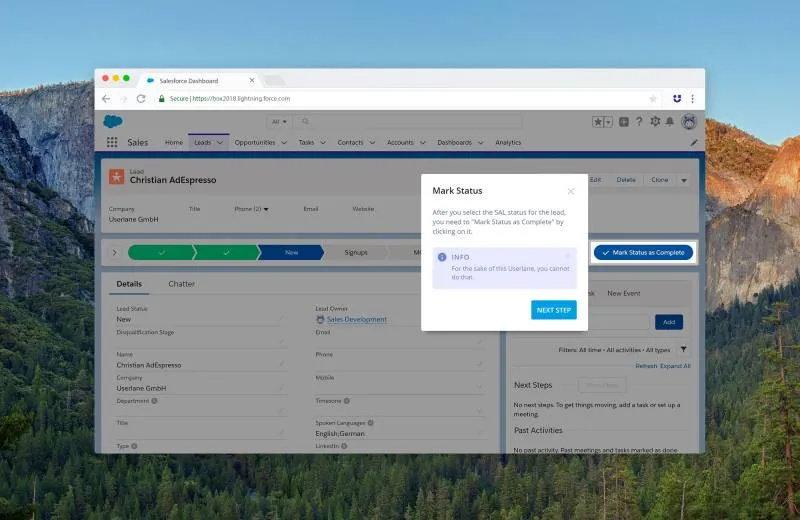
By the way…can you keep a secret? Shhhh…You’ll soon be able to embed media such as images and videos in our infoboxes!!!
Hope our product people won’t read this post. I’m not supposed to talk about that just yet! 😉
Where were we?
Oh yes…redundant content. 🙂
Eliminate all the articles and videos or any other form of support you don’t need anymore.
Maintaining two forms of support is time-consuming and expensive.
If there are articles in your knowledge base that provide technical support and specific information that can’t be explained through guidance, feel free to add links to your Userlane infoboxes or send links via email.
Just keep what’s strictly necessary and replace anything else with in-app guidance and you’ll have the best of the two worlds!
Maintain those assets that support your current successful flow and optimize the remaining steps with on-screen guidance.
Step Six: Refine and Personalize the Journey
Plan the journey carefully and possibly for different users with different expectations. Think about your different user groups/personas and tailor your userlanes according to their needs.
For each segment, decide what’s the best way for them to quickly get from zero to hero.
But don’t overwhelm customers with too much information! Guides, mails, videos, presentations, FAQs, KB…
Use your knowledge base and your educational content to present use cases, case studies, and best practices or to provide technical documentation.
Let Userlane automagically do the rest!
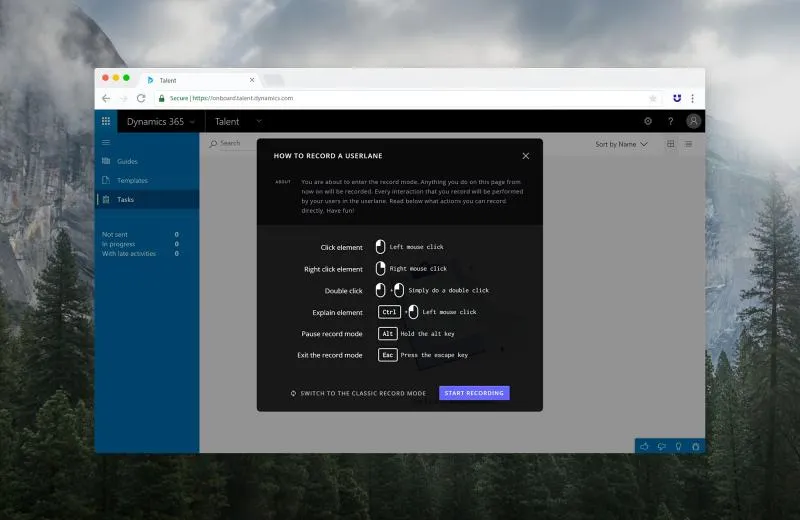
You want to guide your users through specific processes so that they can quickly finish all their onboarding tasks and also achieve results.
Step Seven: Prepare the Go-Live, Test, Measure, Adjust
As with every project, chances are that not everything will go smoothly from inception.
Before publishing your userlanes, recruit people in your company and let them check the interactive walkthroughs and tours you created.
If a userlane is not working correctly (missing step, unexpected event you didn’t take into account…), you’ll be able to correct it before your users notice that there is something wrong.
You want to go live with walkthroughs that work perfectly and support your users. Hence the importance of internal testing.
Now, go back to your specific goals and metrics.
Make sure that your guides will accomplish the task on improving your user experience.
Test your userlanes internally and then go live.
Measure results.
Adjust, test again internally, and then measure your results again.
Step Eight: Let’s Chat
Our team of Customer Success Managers has seen it all! 😀
Each of us has supported hundreds of customers and created thousands of tours and guides.
We know one or two tricks!
Our editor is super intuitive, and it basically creates guides for you based on the process you want to explain.
But it might happen that you don’t know how to tackle a particular challenge.
Plus, consider this…
Most of the software solutions out there are meant to work properly in a specific environment and within the same framework.
Now think of our product.
Userlane is not a product on its own. It exists in a particular space, which is YOUR product.
But it’s not only YOUR product.
Every product Userlane interacts with is a brand new environment. A totally new territory.
There might be unique peculiarities of your solution Userlane might have a hard time to cope with. Maybe our system never encountered that particular element with those unique settings…it really depends on what your customers will be doing with your software and how you developed your platform.
Therefore, it can happen that something doesn’t immediately go according to your plan.
Or maybe you just don’t know how to create a particular condition, define a specific user segment, or force a more complex kind of interaction with an element. And that’s okay! Because where there’s a problem, Userlane has a solution ;).
Our interactive academy equips you with the best knowledge to start using our editor. We also offer an extensive knowledge base.
But no need to panic if you can’t find a way to address a specific issue. You can always count on us, and we’ll tackle the problem together. There are so many things you can do with Userlane, and some steps may naturally lead to uncertainty.

We’re proud to be the only onboarding solution that uses itself to onboard its own users, but there might be product-specific challenges that you have to deal with.
You’re not alone. Use our live chat or schedule a call with your Customer Success Agent.
Give us the chance to get to know your product better and we’ll immediately come up with an ad hoc solution for you!
The Icing on the Cake: Onboard Your Own Employees with Userlane
Your employees need to trained on your own product as well…why not use Userlane for product onboarding?
This way, you can make sure that:
- all your employees know the solution they create/market/sell/support…
- your Userlane flows work effortlessly
Long-term: Experiment, Test, Suggest
Once everything’s running smoothly, get your project team together and think of all additional ways you can implement assistance to optimize processes and achieve better results. Go back to your plan and start working on those areas that weren’t prioritized at the very beginning. Come up with new ideas.
It doesn’t matter if you want to implement userlanes in your marketing and onboarding emails, or if you want to use guidance to showcase the unique value of your solution, or even if you want to present a new feature and ensure that all your customers try it out…
Try to look at your product from a different angle. Look at it from the perspective of a new customer.

Think back to your own journey when you first discovered and explored other SaaS products. Try to put yourself in the shoes of a person who doesn’t know anything about your application.
Create a great discovery journey without taking anything for granted. You can’t assume anything about your users. And if you already know you’ll have different users (with different needs, more or less tech-savvy, new/already experts…), simply create different forms of support with specific guides.
If you can imagine a specific journey, you can create it with Userlane!
Lastly: If Customer Success is Not Enough For You, We Have More
As mentioned at the very beginning, you know how vital it is to spend some time on these topics. It’s all about your own clients and their success.
But if some steps presented in this list seem overwhelming or if you lack the resources to create guides and manage the whole project, there’s a lot more we can do for you.
Yours truly and the other members of my team are always available and are happy to support you step-by-step.
On top of that, Userlane’s team of UX experts can also create guides for you and manage the whole project for you.
We’re the best at understanding your software and creating journeys for your customers.
Guide creation and implementation is an additional service you can request when you work with Userlane.
Plus…you can always count on our pro tips and educational content. Our blog, ebooks, and webinars are full of precious content.
For example, check out our upcoming webinar about User Experience in which our guest, Despina Exadaktylou, also presents best practices collected through interviews with over 40 incredibly successful SaaS companies.

