What is Userlane?

Our world seems to be moving toward simplicity. Everything is on-demand, ready-to-use, and perfectly tailored to suit our needs.
At the same time our choices become more complex.
Think of it this way: the bigger a city becomes, the more options we have to go from A to B.
We can quickly learn how to navigate a very small and secluded town while we rarely need directions to find our way.
However, a big city has plenty of intersections, beltline exits, and turnpikes that force drivers to continuously make decisions.

A few years back, three friends were driving in the mountains along windy roads and dirt trails.
Suddenly, they felt lost. No signs around that would safely indicate the way back to the main road…
That’s when modern technology became handy, and the GPS navigator quickly solved the problem with clear and accurate, step-by-step instructions.
These three friends had more in common than their love for road trips…they had passion for technology and clever software applications. This is probably why they made such an instantaneous connection between these intricate roads and complicated tasks in computer applications.
It suddenly dawned on them: What if each piece of software came with a GPS system that guides users through all the crazy features and complicated processes? What if a person didn’t need to know a software to use it, but just had something that skipped the learning curve altogether?
These were the questions which triggered a vision: immediate proficiency within any software application.
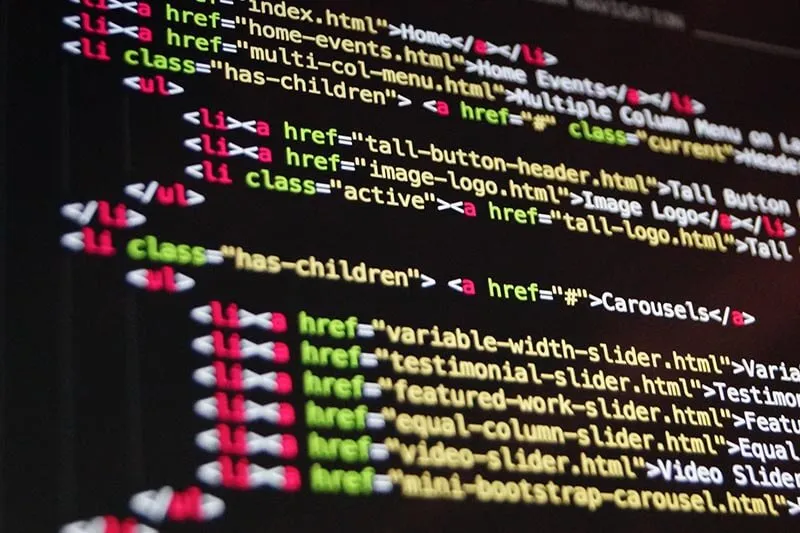
Table of Contents
From a Dirt Road To SaaS
In the past, being at the steering wheel in a new town involved one of two options:
learning the best route to your destination by heart or driving while looking at a map.
I don’t know about you, but to me this sounds like ancient history. We don’t need external help anymore. Navigation systems are currently embedded in virtually every car and the vehicle itself guides us to our destination. Anybody, without any prior knowledge of the town layout, can find their way through any urban sprawl…no matter how large it is.
But what about computer software?
In many cases, we still need to search for information and find solutions using external sources. If incapable of performing a task, users rely on handbooks, video tutorials, Q&As, forums, or customer support.
Help is not built into the software solution itself and is asynchronous, meaning that users first need to absorb information and then later apply this newly acquired knowledge to get through a task.
This shortcoming leads to a very long series of inefficiencies:
1. There’s a delay between learning how to address a problem and actually solving it
2. The same user might have to perform the task repeatedly and still be in need of support again, since we tend to forget how to accomplish tasks we don’t deal with on a regular basis
3. People need to be trained on each new piece of software they are required to work with
4. Users are not immediately productive when working with a new solution
5. Users often don’t know the best and most efficient way to perform operations; this might them to opt for an effective but convoluted workflow.
Cars guide drivers through the streets of big towns like L.A. or Paris.
Computer software needs to guide and assist users while they accomplish tasks within the same ecosystem.
Guidance
Street signs are a primitive form of guidance. In large public buildings, you might have encountered smarter tools such as colored lines on the floor. Following these floor markings helps you reach your destination quickly.

You land for the first time at an unknown airport but you can go from your terminal to baggage claim without a map. Directions allow you to quickly go from the cabin to your taxi cab in the most efficient way.
But can this concept be adapted for software and processes? Let me answer with an analogy.
Flying solo for the first time
Pilots need to learn a lot of theory before trying to actually fly a plane. Then, finally, your flight instructor takes you up in the air for the first time. It’s exciting and wonderful. And the best part of it all is that the experience is not in the least bit frightening.
Why?
Because no matter what you do, your instructor sits next to you and guides you through each maneuver and step that are necessary to fly the plane, navigate, and communicate with air traffic control.

The single scariest moment for every pilot-to-be is the first time they fly solo. Your instructor determines that you’re ready, and all of a sudden, you’re supposed to land safely and come to a full stop three times in order to get your license and be able to take passengers on board.
You learned every procedure and you know exactly how each instrument works but you’re all alone up there. It’s just you and a very thick handbook that’s stored somewhere under your seat. It’s chock full of instructions, radio codes, frequencies, and airspace regulations that SHOULD help if something goes wrong…
The lack of guidance in such a critical situation is terrifying!
Flying an airplane is not only about knowing the instrument panel. You might be familiar with every single instrument in the cockpit, from the radio to the vertical speed indicator, but the real problem is execution.
The interface is actually easy to understand: just a quick look at the instruments and you can immediately establish that you’re cruising at 110 knots. It might take a minute for a novice to actually find the airspeed indicator, but eventually they’ll see that instruments are clearly labeled and will be able to determine the current speed.
Now the real problem is NOT connected to the instruments in the interface which allow you to fly the plane. The problem is actually flying the damn plane!
Imagine the unlucky, yet unfortunately real, case in which you’re flying on an aircraft with a friend and they suddenly pass out.
Would you be able to safely land a plane by looking at the instruments?
Just to give you an idea, an instrumental approach to a runway requires you to set and activate the NAV radio to the right frequency, visualize NAV information on your VOR indicator and set the correct course heading while pitching, steering, and trimming the plane to intercept the glide path communicating with air traffic control until you finally see the runway and are guided by lights that allow you to descend with the right pitch, at the correct rate of descent while adjusting speed and RPMs with choke, flaps, air brakes, and fuel mix. Oh…and don’t forget to lower the landing gear!

Would you want to try that? Good luck!
You see…even if all those instruments are clearly marked, the hard part is performing all the tasks in the correct order.
Wouldn’t it be great if a flight instructor was sitting next to you telling you what to do at each step?
Or even better…wouldn’t it be great if the airplane itself told you what to do next?
Software interface
The same concept holds true for software. You might be familiar with the user interface because icons and menus are clearly defined by symbols and tags. But the real problem here is execution.
You don’t really know what the software is actually capable of, and the first time you use it, you aren’t sure how to approach a specific problem.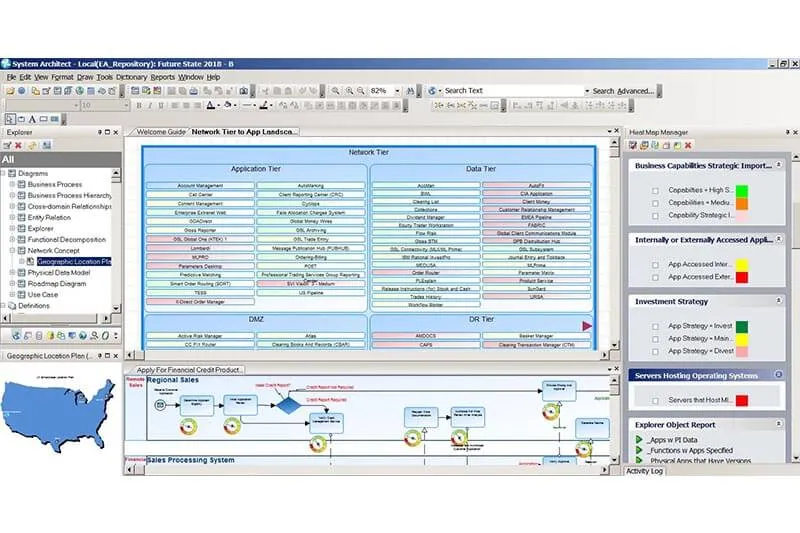
If you’ve never worked with SAP (a very famous Enterprise Resource Planning software,) the first time you open a module is like looking at the dashboard of a Boeing 787. There are millions of options and if somebody asked you to issue an invoice or order a spare part from a supplier you’d probably start panicking like a pilot who flies solo for the first time, despite the fact that you’re seeing familiar icons and menus.
Digital Transformation and the Need for Guidance
Whereas just a decade ago we only needed to be familiar with a handful of software solutions, nowadays everything we do is connected to a specific application.
Digitization has spread through our everyday life both at home and at work.
I still remember when being proficient with Microsoft Office was a highlight in the résumé!
In the digital era, every process is steered through data-driven software solutions. Browser-based applications and cloud services are the basic elements of every company’s operative and decision-making processes.
People are required to be familiar with tons of complex applications. And this complexity is not connected to their user interface (UI.)
UI designers have done an excellent job developing a clear and straightforward language that allows users to immediately comprehend the basic elements of a program.
Complexity is driven by the sheer amount of options and features that, exactly as intersections in a road, can lead to different places.
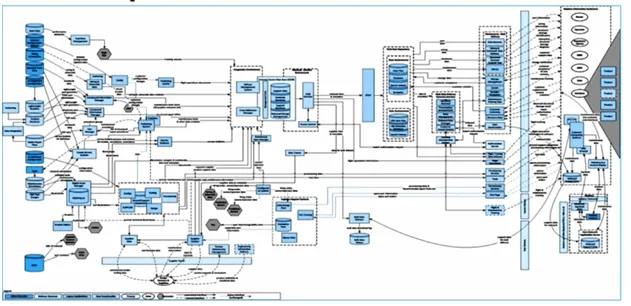
Image Source
Customization is also an important element of our modern software.
Users want to interact with the product at different levels without any intermediaries. Simply put, people want to have access to the ‘behind the scenes’ features and adjust the environment according to their needs. And this leads to even more choices.
New issues for companies that create or utilize software
For software creators and distributors, this means that they need to find an instantaneous and efficient way to present the features of their applications and turn first time users into loyal customers.
Additionally, they also need a carefully designed onboarding process which is both pleasant (to guarantee a great user experience from the first interaction with the software) and effective (to make sure that users know how to accomplish tasks.)
For employers, this means that they need to train new employees on every piece of software they work with. Besides, they need to train and retrain existing staff members every time a new application or procedure is introduced. And if they use standard training materials, this also means that they need to update their documentation every single time a minor change occurs.
Instant knowledge
Userlane closes the knowledge gap between humans and machines. Our software enables anybody to effectively and efficiently use any application immediately without any training or instructions.
With Userlane’s on-screen guides, users are steered through the processes in real time. They can access a userlane and with that, a virtual assistant guides them through each step in a process exactly as a flight instructor would do with a novice pilot.
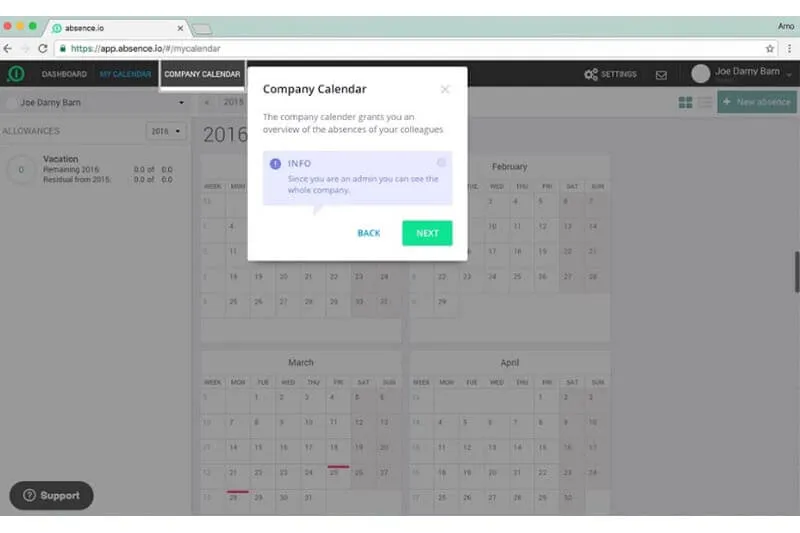
Userlane for SaaS Owners and Product Managers: Optimized Onboarding and Guaranteed Retention
With Userlane, SaaS companies can present their product to each user individually and convince potential customers of the value of their product.
Guidance leads to security and stability.
Our guides allow software owners to convert and onboard users while offering a frictionless user experience from the very first interaction with their brand.
Not only…
By addressing support tickets with step-by-step guides and allowing users to seamlessly interact with the application in an optimal way, software owners can foster loyalty, enhance activation rate, and eventually reduce churn.
For SaaS owners and product managers, Userlane represents the optimal automated onboarding solution and a precious instrument of retention.
Userlane for Employers: Automated and Instantaneous Training Solution
For employers, Userlane represents a great ally that enables them to automate and streamline software training and staff onboarding.
For companies, the dream of having employees who are fully operative from day one, without any formal training on processes and applications finally comes true.
On top of that, large firms can simultaneously train all their employees across multiple locations without any additional costs.
Allowing employees to access userlanes at any time, means that there are no problems related to the learning curve. Whereas seminars and workshops only show procedures that are eventually forgotten, userlanes are always present in the software itself. Every process is instantly familiar, no matter how rarely an employee is requested to go through it.
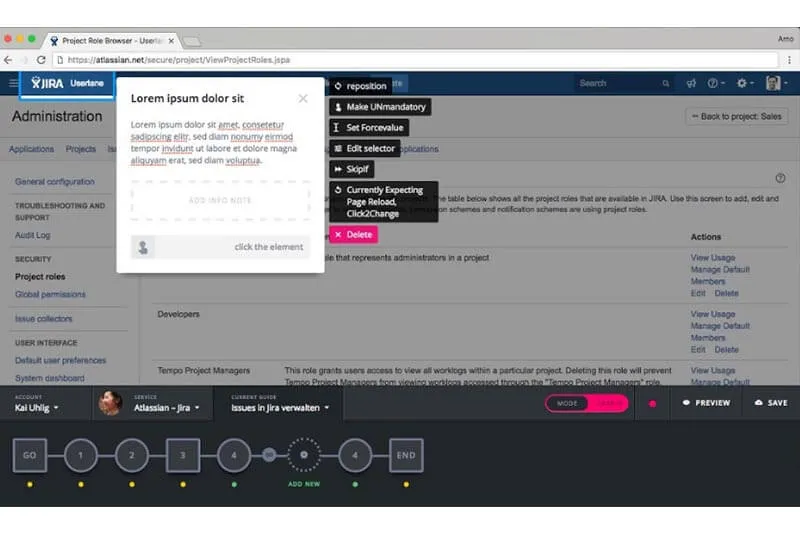
This, combined with the fact that our guides automatically adapt themselves to new processes or interfaces, guarantees that every single employee is always in the know from their first day at work.
With the employment of Userlane, maintenance costs deriving from updating conventional training materials disappears along with training costs themselves.
And even though firms astonishingly save up to 90% in training costs, the biggest ROI actually comes from the fact that improved efficiency within applications and processes automatically translates into increased productivity and increased output.
In the era of digital transformation, companies are required to introduce several different applications in different departments, which are often met with internal resistance.
Resilience to change is, in fact, often cited as one of the most predominant obstacles to digital transformation.

Userlane is the perfect solution for companies that want to improve their competitiveness and efficiency through change management. With Userlane, you can circumvent the hassle and make the introduction of new procedures and applications entirely automatic, instantaneous, and seamless.
Want to see Userlane in action?
Talk to us to find out the right solution for your organization

