A Revolutionary Way for Customer Support

Table of Contents
What Customer Support Looked Like
It must have happened to you: you’re working in a software and suddenly you don’t know how to proceed.
You know what you want to accomplish, but you’re not sure on how to reach your goal. Other times, whatever you’re trying to do simply doesn’t work.
In many cases, you look around and try to find a question mark somewhere that will link you to support.
At that point, you might be disappointed to find out that the only way you have to solve the problem is being redirected to a forum.
Community Support
Community support is a very useful tool for companies. Crowdsourcing support allows companies to reduce costs while offering an almost immediate answer to a problem a user might encounter.
Instead of having a few support agents who have to go through several queries, many companies rely on their large customer base. And this process seems to work okay.
If you have thousands of users, chances are that some of them will be active in forums and communities and will be happy to help other users who are experiencing some kind of problem.
Generally, the advantage is that you might be able to get an answer pretty quickly. The main disadvantage is that you sometimes don’t get the right answer, though! Your question might be misunderstood (it’s sometimes hard to explain a problem) or the person who replies might not be as knowledgeable as they think they are.

Other times, you simply find out that nobody has ever experienced the exact problem and your question is simply ignored. In that case, it takes ages to try and rephrase the description of your problem to try to find out if anybody else encountered similar issues.
I often experienced that when asking questions in the WordPress forum. Considering how complex WordPress can become and how customizable the solution is (think of all the plugins you can install on top of themes…) nobody will probably be working in the exact same environment, and your problem might simply be unique and linked to specific interactions which aren’t repeatable on other platforms.
And even worse than running a community support is forcing people to actually Google the problem and look for external forums or community! But let’s not get there…
Direct Support: Knowledge Base
A better solution to community support is obviously direct support. In this case, you are sometimes redirected to a knowledge base that contains articles or videos that explain how to solve a specific problem (see Facebook, or Google for example).
Most of the times, these articles are written by specialists. Companies deal with plenty of queries over time and they collect and standardize answers to problems that occur often.
For the company, this solution is a lot more expensive and time-consuming (since they also have to update every document or video with every new release) but for the user, this might represent a better solution, since the articles are usually thorough and accurate.
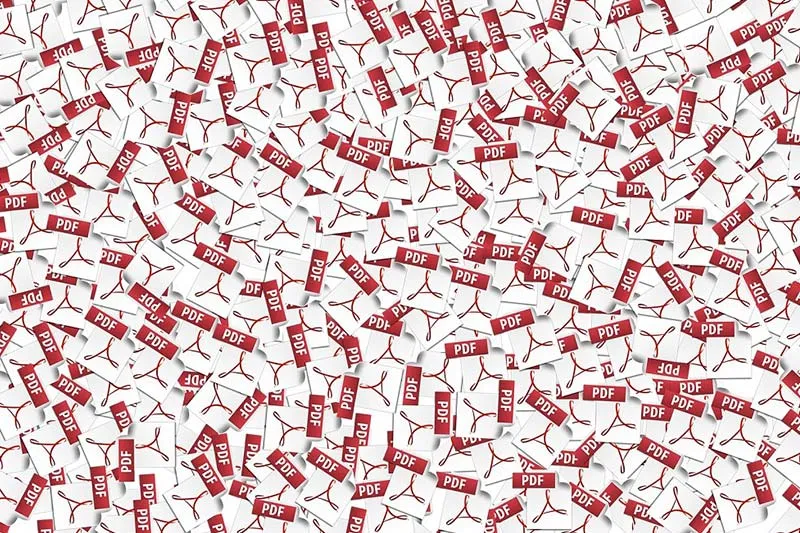
The first problem here is search. You really need to find a way to identify your exact problem and find the corresponding article. Sometimes, people who don’t have a technical background, use the wrong term to define an issue and it’s hard to match the problem with the solution.
The second problem is that users are then forced to switch back and forth between article (or video) and the software interface to follow the instructions step-by-step. Well…unless they decide to print out the guide(!!!!!! :0).
Email Support
Unlike community support and knowledge base, email can make users feel a lot better. After all, they know they’ll receive a “personalized” answer to their specific problem written by a customer support agent.
But the experience can still be quite painful. The first, and obvious, issue is the fact that it might take a few hours for a customer support agent to get back to a user in distress.
Searching for the proper article in a database can be time-consuming but, at least, the user feels in control of what’s happening. Waiting for someone else to reply is simply something which is beyond our control and frustration can grow rapidly.
Additionally, email step-by-step instructions still present the same limitations of articles or video tutorials. People first need to go through the text and then try to solve the problem while, again, switching back and forth between email and application.
Live Chat Support
Live Chat is currently the best way to support your users. People love to know they’re able to reach out to support as soon as they encounter a problem. Of course, lots of users immediately go for the chat without even checking if there’s in-app support or checking if the problem can easily be solved by skimming through FAQs or online documentation. This can become costly for SaaS companies and that’s why it’s not always possible to have direct access to support via live chat.
AI is moving fast, and conversational bots often replace human beings for support queries. And this makes the whole live chat support a lot more affordable.
Nonetheless, no matter how quick support is or how happy people are about having a direct connection with your company, live chat still presents limitations which are similar the the limitations we already described.
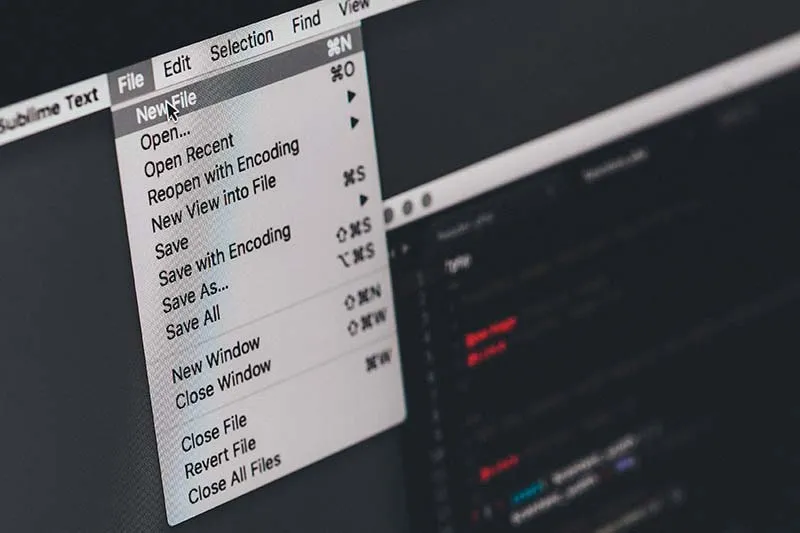
A support agent (or a bot) is likely to have access to a series of documents which can be used to guide the user through the solution of their problem.
Unless the issue the customer experiences is extremely trivial (like not knowing where to find a specific function in the system) the process is pretty similar to having access to a knowledge base.
The only advantage of live chat in this case is reducing (?) the time it would take for a user to find the article that actually relates to their problem.
Therefore, apart from the psychological effect of being able to reply on immediate support, live chat per se doesn’t really help a lot. Unless…
Support Users by Showing Them What to Do With a Simple Link
You might already be familiar with our product. Therefore, you know that our on-screen interactive guides can steer users through processes in real time.
If you aren’t familiar with our guides, you must know that our customers have been using them to create onboarding tours and software walkthroughs. Our solution is not limited to simple tooltips. Our on-screen interactive guides follow users step-by-step within every software application and steer them through processes in real time.
Proactive Support and Ticket Deflection
Our in-app process walkthroughs have proven to be extremely effective when it comes to proactively prevent people from needing support.
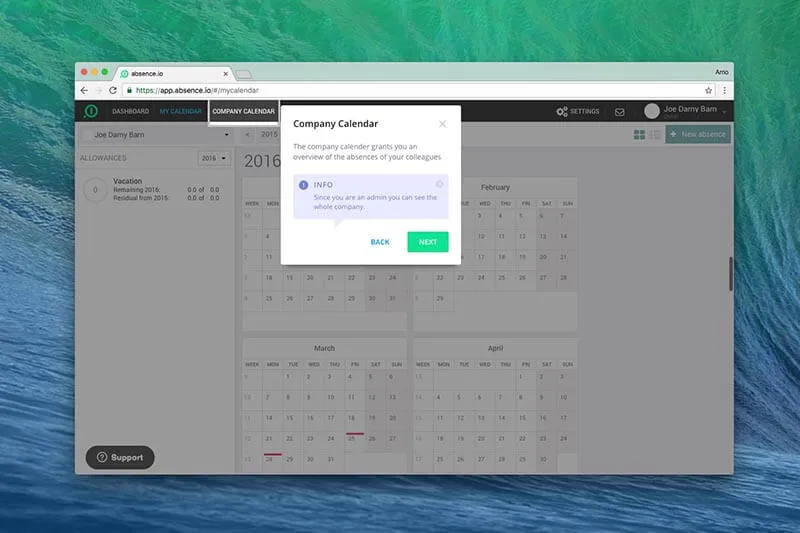
After all, statistics show that the vast majority of tickets are about product and product usage.
Userlane offers a virtual assistant that can be recalled at any point in time. The assistant shows guides which are divided into chapters so that a user who can’t accomplish a task can easily spot the on-screen tutorial they need. Additionally, guides (exactly like articles) are searchable, and users can immediately find a guide that can help them accomplish a task.
That’s why Userlane guides are generally used for ticket deflection by assisting users while they are working directly in your product and improving the UX.
Direct Support Via On-Screen Guides
We’re proud to announce that our guides can now be launched through a hyperlink. This means that our software walkthroughs can now be used as a) Contextual help to guide users in real time and b) As a great support tool to guide users who can’t accomplish a specific task or need to fix a problem.
Instead of directing people to documents, forums, FAQs, or video tutorials with a link or via live chat, users can now be sent a userlane (on-screen interactive guide).
The process can either be automated or carried out manually.
The effect on the customer experience is invaluable. A greater UX and CX leads, after all, to higher conversion and retention rates!
A user opens a ticket and a few minutes later they receive a walkthrough (either via email or live chat) and they’re guided step by step through the process they’re having problems with.
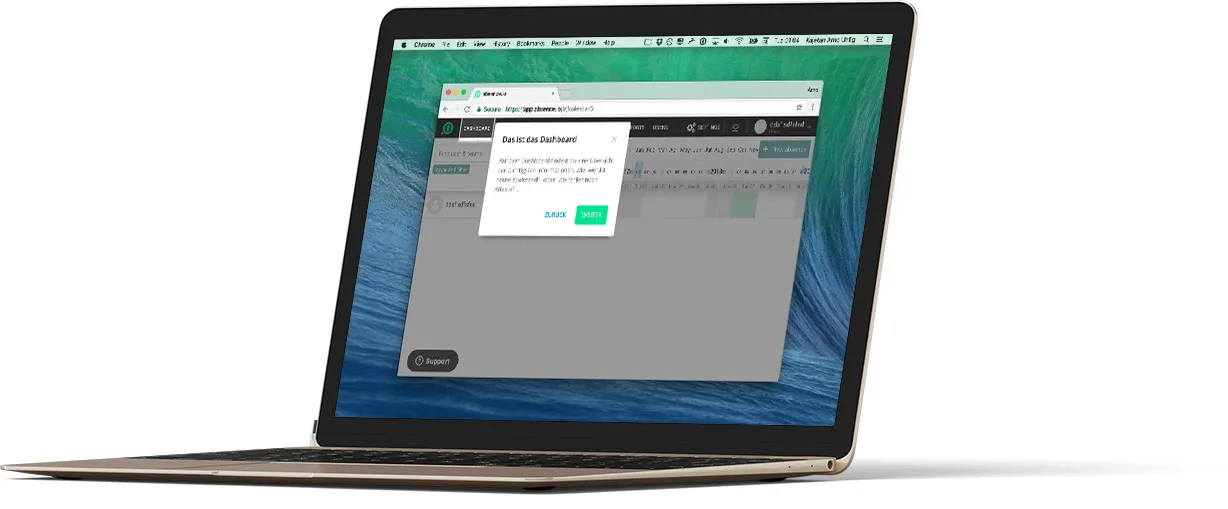
This allows companies which already implemented solutions like Intercom, or Zendesk, for example, to reply to support requests with simple links that activate contextual guides that steer users in real time throughout the entire process.
Such guides can be taken from a library of troubleshooting guides that your company can create over time. Alternately, since creating a new guide literally takes as much time as going through the process itself (our guide editor converts every action into a guide step, left click, right click, double click, text input…), walkthroughs can be generated and sent to the user in minutes.
Creating a Userlane Guide only Takes a few Minutes
Basically, for the user, it’s like having a support agent sitting next to them that tells them what to do in real time.
This feature is one of the many new features we’re about to announce! Our engineers have some more amazing surprises in store.
However, we really felt compelled to create a story to present the fact that our on-screen guides can now be launched via link, because this truly revolutionizes the way your company can support your users!

