The Benefits and Limitations of e-Learning Solutions

Companies are required to stay up-to-date with the digital transformation their industries face if they wish to remain relevant within the market. In order to fuel a competitive edge, management should empower their employees with the most productive training possible.
Staff training should teach employees how to understand the technological advancements in their fields, streamline processes, align with a customer-centric mentality, master software applications, and apply progressive industry standards to yield positive results.
Providing the proper training to employees is not a case for “one size fits most” and companies must determine what solution best fits their needs, scope, and employee base.
Often, this decision is connected to productivity.

If training employees is the best way to drive innovation and differentiate from competition, let’s analyze the E-Learning options currently connected to logistical issues (finding venues, having people commute, etc.), lower productivity, and costs.
Employees are often forced to block several hours of their time to attend seminars and courses. These training courses generate indirect costs, such as the maintenance of training material.
The current digital disruption has undoubtedly affected and positively impacted staff training limitations and reach. Technological advancements have introduced newer, more productive ways to onboard and train employees.
With so many options to choose from, it’s easy to overlook the benefits and constraints each provides. That’s why we went ahead and created a staff training directory that does just that.
Below, you’ll find the descriptions, pros, and cons of six solutions companies can now use to onboard and train employees.
Table of Contents
1. Massive Open Online Courses (MOOCs)
What are they?
MOOCs transformed the eLearning ecosystem and have paved the way for corporate learning technologies as we know them today. They first emerged in 2011 when professors from top universities such as Stanford, MIT, and Harvard put courses online to open higher education up to the masses. This style of learning has since morphed into an extremely accessible motor for knowledge and employee training with platforms such as Udemy, Lynda, Coursera, and Khan Academy providing cheap -often free- classes to both the public and corporations.

Pros
- Learners become peer reviewers
- Employee collaboration and high engagement
- Activities: classes, labs, exercises, tests, finals, forums…
- Extremely accessible
- Certificates
Through this style of eLearning and employee training, employees are highly engaged with short videos of university classes. By learning industry concepts, topics, skills, and software, MOOCs empower employees to evaluate their peers, participate in group discussions, and arrange local meetups. Additionally, MOOCs produce a highly engaged employee motivated by the idea of obtaining a completion certificate at the end of the course.
Cons
- Budget
- Technical and security issues
- Lack of skill set to design courses
- Inflexibility/lack of control over the content
- Long-term commitment
Although accessible, companies may face resistance to this style of employee training due to cost, commitment, skill set, and security issues. MOOCs may be marketed as free to the public, but charge companies for design, development, implementation, and certificates.
Companies may choose to train employees with an existing course to streamline content development, but the other barriers associated to cost must be measured in a MOOC pilot.
2. Instructor-Led Training (ILT)
What is it?
Instructor-led training, when used for employee onboarding and training, is when an individual with the appropriate knowledge and expertise leads a session at a specific time and location.The lecturer can deliver the information via standard classroom setting, or online with a webinar. Video conferencing tools transformed this field by limiting logistic costs.
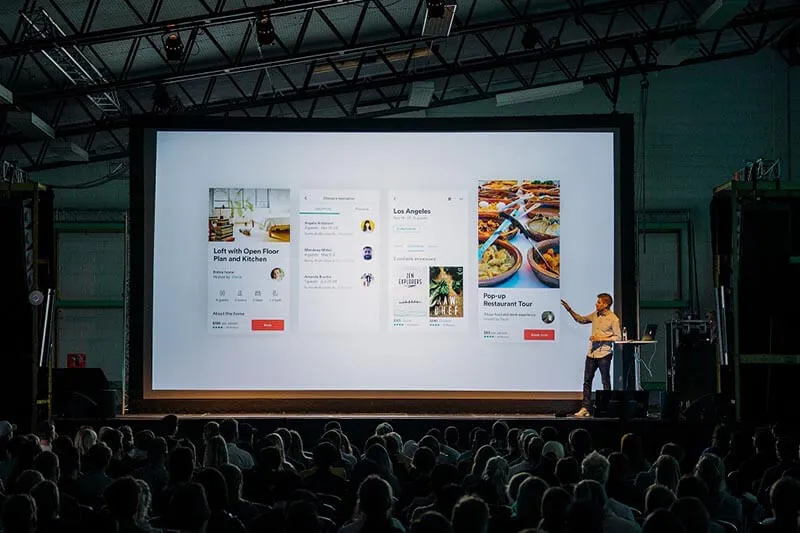
Pros
- Flexibility for instructor
- Social learning
- Interaction with the trainer
- Customizable content
- Easy to enforce
Unlike employee training supplied by recorded webinars or online course, ILT lets the instructor gauge how to proceed with training and presentation. The social setting lets employees discuss topics together and holds everyone accountable to attend.
Interacting with an instructor allows employees to ask questions and address specific issues that might not be covered in a recorded session.
Cons
- Expensive
- Limited space
- Less adaptabile
- Listening instead of ‘learn by doing approach’.
Booking a lecture hall, video conferencing equipment, hiring an instructor, and providing refreshments can become expensive. The number of employees that can attend is less flexible than a MOOC, and employees must work at the predetermined pace.
However, employees can be trained at their desk if the webinar is screened on local computers. This helps overcome such barriers.
3. Gamification
What is it?
Gaming for learning combines elements of fun with instructional design to create a training platform that will hold an employee’s attention and motivate them to actually finish a course. By not letting employees progress until they complete a task, gamification makes training entertaining with challenges and competition.
Pros
- Entertaining
- Skill reinforcement
- Allows for mistakes
Gamification for eLearning and employee training lets learners make mistakes and figure out optimal strategies and solutions without the pressure of performing perfectly from the beginning. Gamifying training helps the employees build the skills they need to achieve actual results without the repercussions associated with poor training and onboarding.
Gamification is not a specific elearning solution per-se, but as a concept it can be implemented into existing training practices.
Cons
- Lackluster preparation
- Limited in scope
Gamification may integrate principles of play into employee training programs and introduce some form of motivation through positive competition, but what happens when the employee must perform a real life task?
Extrinsic motivation (such as rewards) can sometimes negatively impact intrinsic motivation.
Gamified elements may not properly onboard employees with the go-getter mindset needed to correctly perform real duties. Additionally, gamification is not applicable to every situation or training set. Sometimes, an instructional step-by-step process provides no potential entertainment value.
4. Blended Learning
What is it?
Blended learning can deliver the right mix of MOOCs, ILT, and gamification to build programs that match training strategies that meet employees’ needs. This phrase is often used to describe the way companies approach eLearning by combining traditional classroom methods with independent study to create a hybrid teaching method.

Pros
- Redefined teaching roles
- Easily personalized
- Increased accessibility
Blended learning transforms traditional teaching roles by using typical “classroom time” on activities that only benefit from direct and human interaction. This initial human interaction proves beneficial for further online discussion boards, eLearning exercises, and group collaboration. Companies can also decide which lessons an employee should receive in person and what should be completed online, allowing for greater accessibility to employees.
Cons
- Less structure and easy to fall behind
- Lack of IT knowledge
- Technological dependence
Blended learning is heavily dependent on technology and IT knowledge. The resources a company uses must be up-to-date and reliable in order to provide substantial impact.
When employees require access to training materials, technical support may become necessary. The online portion of training is self dependent and employees may find themselves falling behind or moving at a slower pace.
5. Learning Management Systems (LMS)
What is it?
An LMS is the engine that powers eLearning and consists of two parts. First, the server which will provide the means for “learning”. This part creates, manages and delivers courses. It may also authenticate users, service/distribute data, and provide notifications.
The second is the user interface that companies run within their browsers or integrate into their software.
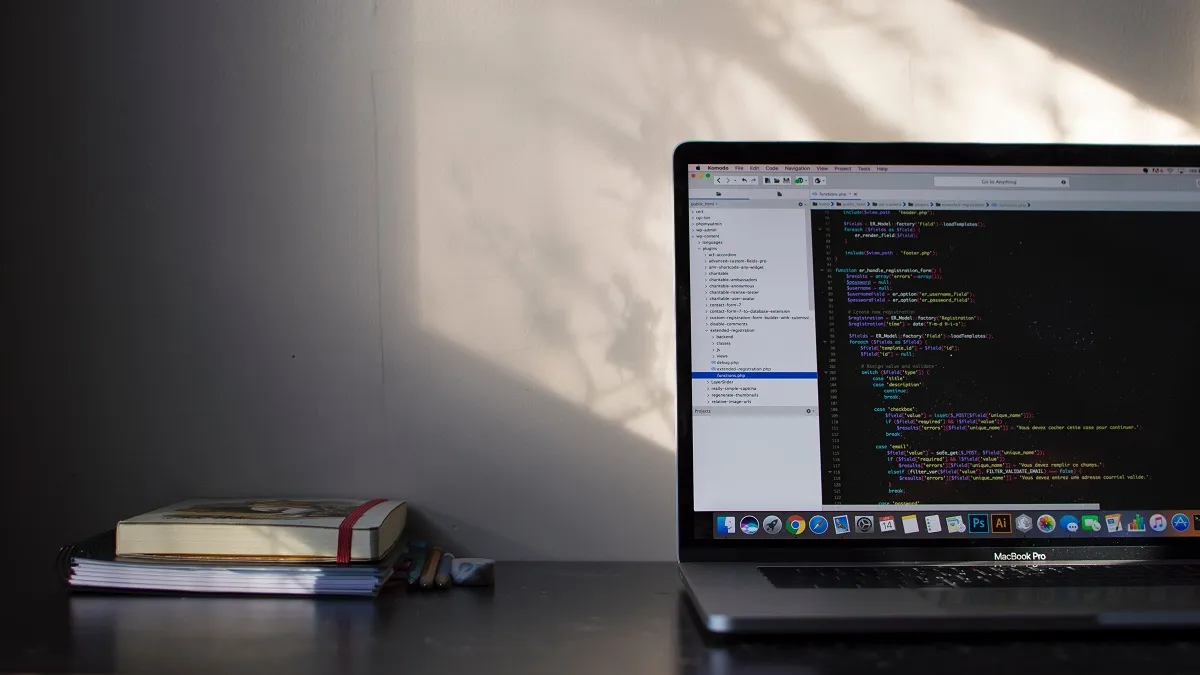
Pros
- Instant Results
- Convenience
- Customization
LMSs are greats tools for workplace training/onboarding and are well supported within blended learning systems. Because the software can respond to employees and provide feedback, they offer immediate results.
The employee can see how far they’ve progressed through a training session and what they must still complete. They’re highly customizable to any corporations’ needs and can be completed remotely by employees at their own pace.
Cons
- Cost
- Support
- Complexity
LMSs can be extremely expensive to integrate when a company requires such a highly complex and customized training platform. This may tack on a heavy support cost. While it may be a positive that employees can complete sessions as their own pace, it creates the opportunity for incompletion and fall back.
6. On-Screen Interactive Software Guides and Walkthroughs
What are they?
Interactive software guides train employees directly within a company’s personal software stack. With this browser based tool, companies can implement and create their own guides to demonstrate exactly how they want employees to accomplish tasks within specific software solutions. The employee is kept productive as they engage with the software and system, while also learning how to properly master it.
Employees learn by doing and are productive by accomplishing tasks in the actual application they’re being trained on.
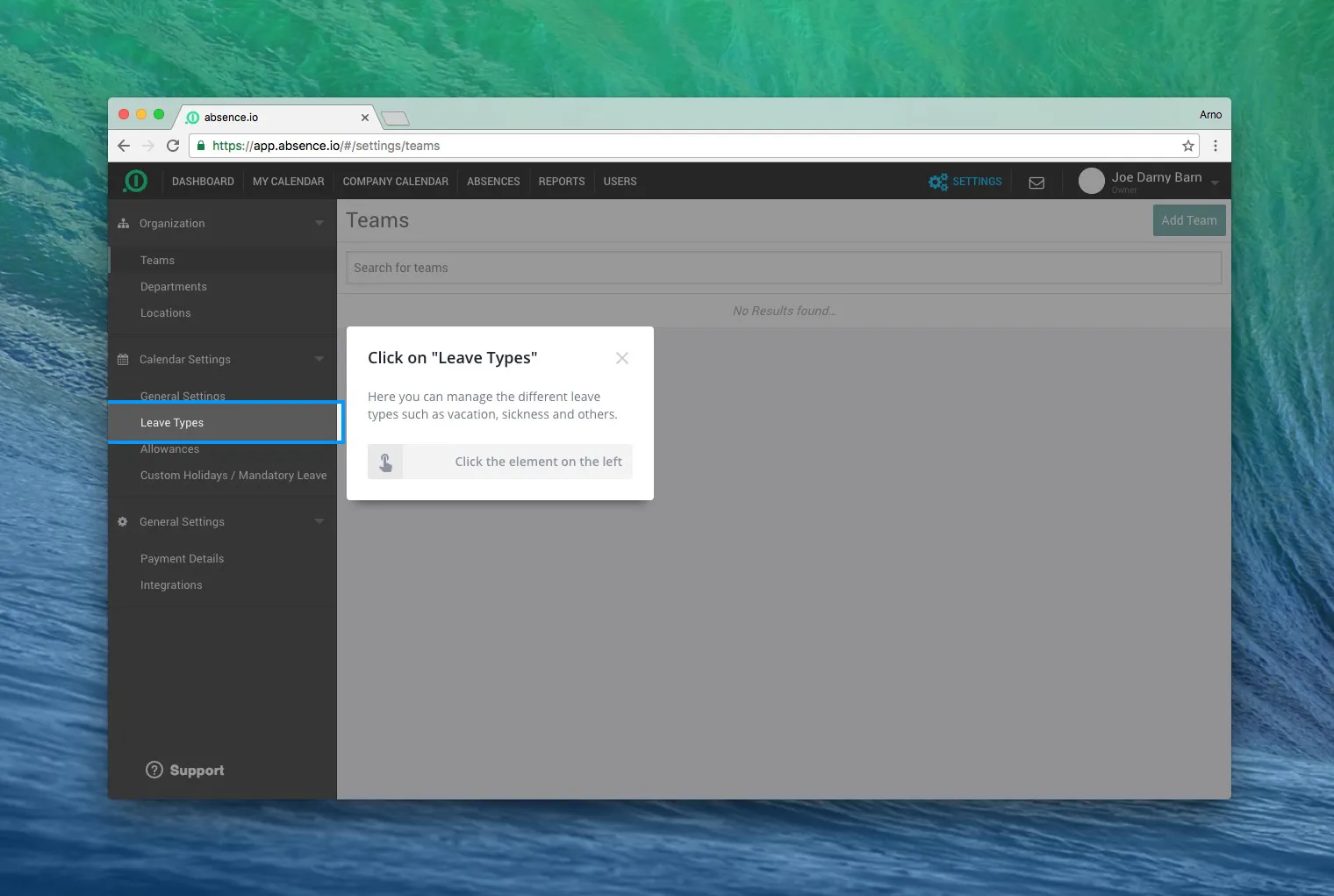
Pros
- Extremely customizable
- Eliminated costs for training courses, hanbooks, and video tutorials
- Highly productive
- No learning curve
- No maintenance cost of training material
Because interactive software guides allow companies to create their own navigation systems for employees, they are easily customized.
This requires no extra effort for the company, and all costs associated to support found in other training solutions becomes obsolete. The employee learns how to use the company’s applications directly within the software itself, unlike the training provided by lecture halls, ILT, and MOOCs.
This allows the employee to make the most productive use of their time and go through the training at their own pace.
A virtual assistant is always present on screen and presents guides subdivided into chapters. A guide can be locked so that the employee is forced to complete the previous one in order to precede.
After completing the training, the virtual assistant remains present in the system. Employees can always revisit trainings if they don’t know how to perform a specific task in the software, thus eliminating a learning curve and the need for retraining.
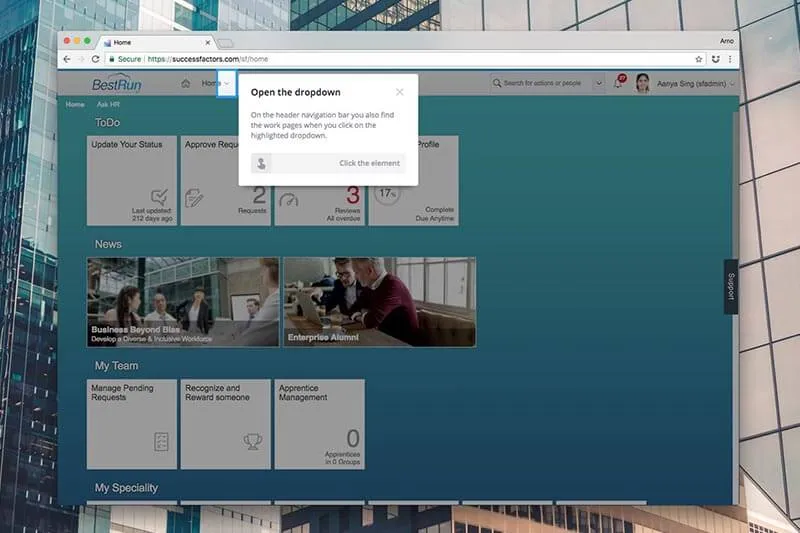
Interactive software walkthroughs automatically adapt to changes in the interface, which bypass the problem of updating handbooks or video tutorials everytime the software provider releases an update or modifies proprietary applications.
Cons
- Technological dependence
- Limited to processes depicted in software
- Strictly connected to browser based applications
As with other online employee training platforms, interactive software guides rely on the employee’s ability to have access to the technology.
The implementation of software guides is extremely fast and such guides automatically adapt to changes in the user interface. However, companies need to appoint somebody who is responsible for the creation of their individual software guides, or delegate the task to vendors and distributors.
Interactive on-screen guides only work with browser-based software. If it’s true that the digital transformation is leading companies to move to dynamic cloud solutions, laggards in this field still fight with legacy problems and an outdated IT infrastructure.
On-screen interactive guides can be used to onboard new employees or train existing staff members on a new software stack, thus facilitating digital transformation and fighting internal resilience to change by enhancing the employee experience.
Employees feel guided through processes in complex applications such as ERP modules, CRM software, intranet applications, and are immediately productive within a software and internal processes (applying for vacation days, expense claims, and invoicing, etc.).
Interactive, on-screen guides eliminate the need for software training courses. This permits companies to focus on training employees on the skills directly associated to higher competence, productivity, and competitiveness.


