Master Software with Interactive Guides

Twenty years ago it was perfectly normal to use maps to drive around a new town or plan a road trip.
Nowadays, we take for granted that each vehicle is delivered with a GPS navigation system that automatically guides people from A to B.
Twenty years ago, software was delivered with thick manuals. Ten years ago it became obvious that video tutorials would replace handbooks.
Now software has finally implemented automatic guidance and in maximum five years from now, every application will include on-screen interactive guides that steer users through process in real time.
Table of Contents
On-Screen Interactive Guides: Not just a Product
Userlane is a software that allows companies to create on-screen interactive guides and tours for their own software or for the software they use.
Guidance is not just a product for us. Allowing anybody to immediately use any software without any instructions or training is our mission.
Exactly as a GPS helps you find your way in a new town, Userlane is a navigation system for software live within the user interface.
On-screen means that the guides appear directly in the actual application itself. Users don’t need to abandon the program to look for instructions. Everything happens within the actual working environment.
Interactive means that guides allow users to interact with the actual interface of the application and accomplish tasks in real time while being guided.
What can On-screen Guides be used for
With Userlane you can create:
- Guided onboarding tours (AKA walkthroughs)
- A library of guides that can be recalled by the user by accessing a virtual assistant
Guided onboarding tours take newly acquired users through all the features and benefits of the solution they’re testing or learning to use. However, guided tours don’t simply point at elements in the UI explaining what each icon or button does or where to find a menu.
Userlane’s onboarding tours and software wizards are fully interactive and not only guide users through the interface but also through all the necessary steps they need to go through to set up their working environment and immediately become productive and efficient with the new product they’re trying out.
Userlane’s virtual assistant is always present on screen. Users can recall the assistant and see chapters that contain guides. But unlike support windows that only include links to FAQs, articles or video tutorials, Userlane’s assistant menu allows users to start an actual interactive guide that steers them step by step and in real time through all the stages of the task they want to accomplish.
What Userlane looks like and how it works
Userlane is composed of four main elements:
- The front end (what end users see on screen)
- The editor (that allows clients to create guides)
- The dashboard (where guides can be managed and customized)
- Analytics (where it is possible to gather aggregate usage data and data on guides, users, completion rates, user behavior…)
- The front end element includes different portions and features.
a) End users in the software are steered through the software with guides. These guides point at elements within the interface and show users where to click next and what they need to do to complete tasks.
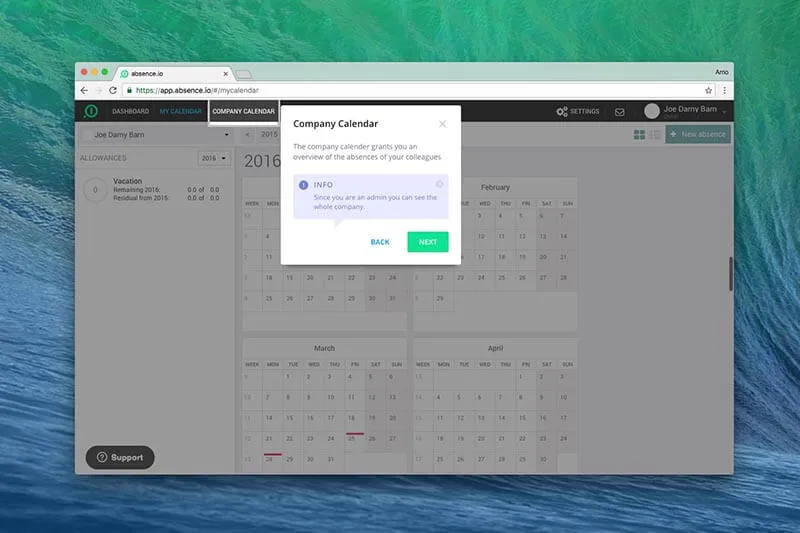
b) Guides also include info boxes that contain additional text to add more information for the user, to explain why that step is important, or to highlight why a certain feature is unique.
c) And more importantly, steps in a guide can be interactive, meaning the user is requested to fill out a certain field or perform a certain action to move on to the next step.
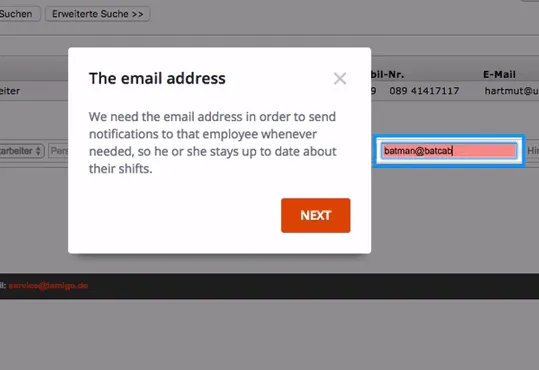
d) A virtual assistant allows users to access different guides divided into chapters. Additionally, the virtual assistant shows what guides the user has already followed, thus working as a sort of checklist for training or onboarding purposes.
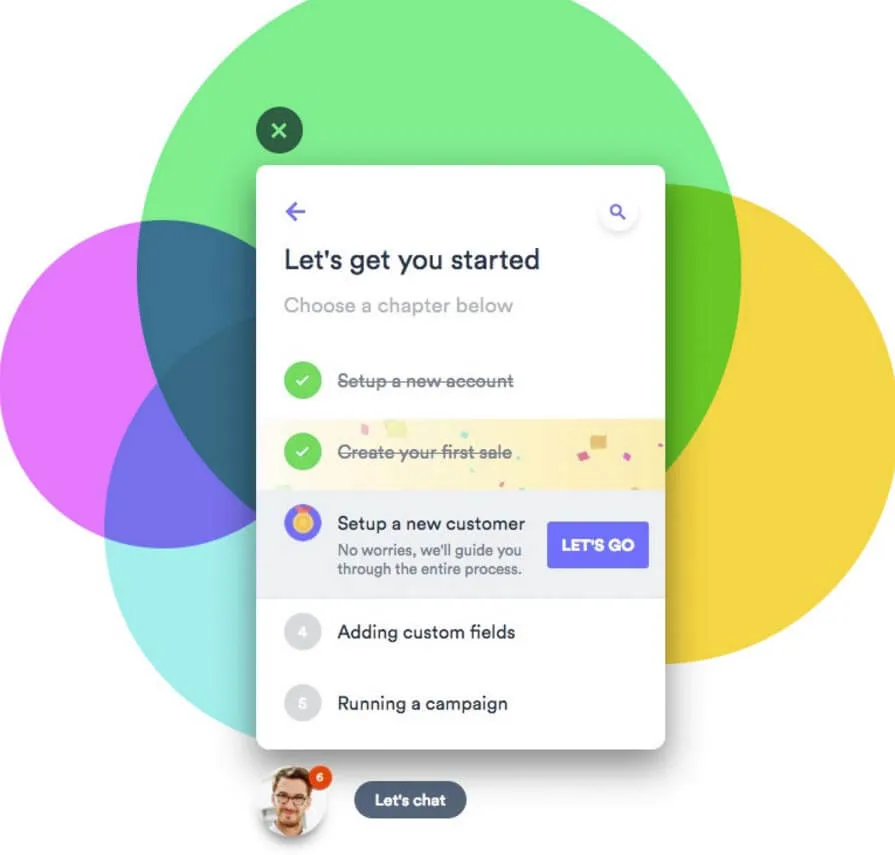
- The editor allows our clients to create the actual clickpath (the series of steps included in a certain process that the users have to follow) . Each process in the software includes several steps and Userlane’s editor will automatically create the clickpath once you go through it in record-mode.
With the editor you can decide whether the user only needs to click on an element to proceed to the next step or if they have to accomplish a task (fill out a field, select a checkbox, and so on).
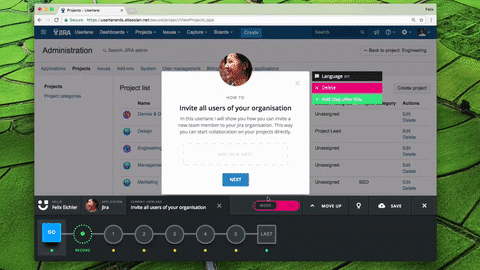
The editor is where you can add text and info boxes to the bubble that points at the element the user needs to interact with.
Additionally, the editor allows you to create initial rules for segmentation and create conditional paths based on the user’s behavior and choices.
- The dashboard includes everything you need to set up Userlane guides. Here you can add the little snippet of code that allows you to add guides (userlanes) to your software and you can see all the guides you created, organize them into chapters, style them according to your own CI, activate/deactivate userlanes, create rules (limit access to userlanes based on completion of prior chapters or limit access for certain users based on authority and so on…).
Through the dashboard you can also add different languages to the guides you created (without creating a whole new clickpath from scratch) and you can add neat animations to praise users who successfully completed a guide or a chapter.

- The analytics section shows general stats for all the userlanes implemented in the software but also specific data regarding each step.Knowing how many users went through each guide and monitoring their behavior in the software offers precious guidelines for future adjustments to the guides themselves or to the actual UI.
Who creates these On-screen Interactive Guides and How
Userlane on-screen interactive guides are represented by a simple overlay that goes on top of the uppermost layer of any software interface.
To add userlanes to the application it is only necessary to paste a short code snippet to connect the application to Userlane much the same way you add a code snippet to your site to implement Google Analytics.
From that moment on, it is possible to access the dashboard to create and manage the first userlanes. Period.
Creating guides does not require any coding or technical know-how.
The only step that involves engineers or product managers is adding the snippet to the code.
Then, anybody can create guides in minutes without changing anything in the software itself. As mentioned, guides are superimposed on top of the elements of the UI. Userlane guides don’t require you to modify the software itself. They only go on top of it.
Anybody in the company can create guides! For example: customer success managers, product managers or product marketers in SaaS companies that implement Userlane in their software, or IT managers and HR training personnel in companies that implement Userlane to train their own employees on their software stack.
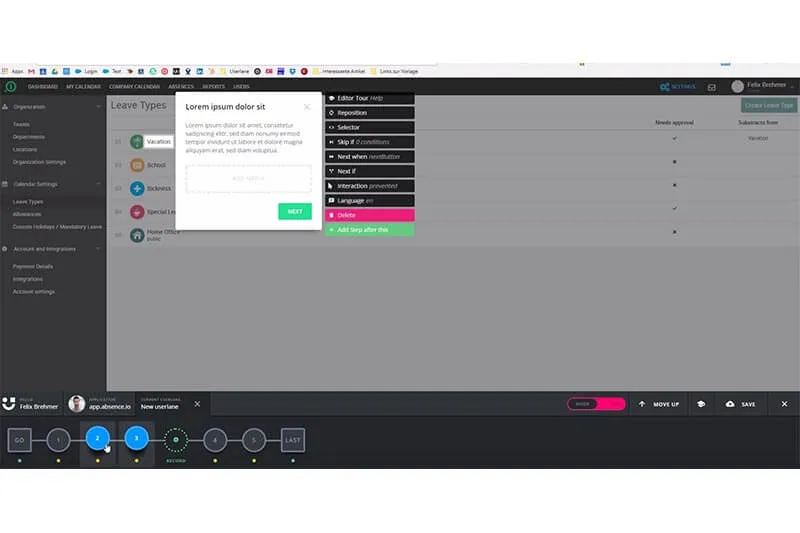
Creating userlanes takes only a matter of minutes.
To create a clickpath you only need to go through the process you want to explain while in editing mode -and that’s it. The process is painless, straightforward, automatic, and efficient.
Nevertheless, if our clients don’t have any internal capacity, we’re always happy to work together with them and let our UX experts create guides for their software.
What are some Typical Use Cases for On-Screen Software Guides
On-screen interactive guides can be implemented on any browser-based application. From e-commerce stores to SaaS applications.
On-screen guides are used to create onboarding tours, train users or support them.
There are three main use cases on top of a series of other applications.
- User onboarding
- Staff onboarding/Staff Training
- Support / Customer Success
User Onboarding
SaaS companies use our software to onboard new users and make sure that they all go through the the right steps in the correct order to become fully proficient with their own software application.
SaaS companies deal with trial and new users who need to be onboarded and quickly become proficient with the piece of software the firm offers.
Once a user signs up for a trial, they need to set up their account and then set up their working environment (creating integrations, adding elements, connecting accounts…) and quickly understand how the software works in order to immediately achieve some results.
Onboarding new users means leading them from zero to hero in the shortest possible time.
SaaS companies use on-screen guidance to present features and quickly steer users through processes in order to accomplish tasks as if they were guided by an expert who sits next to them.
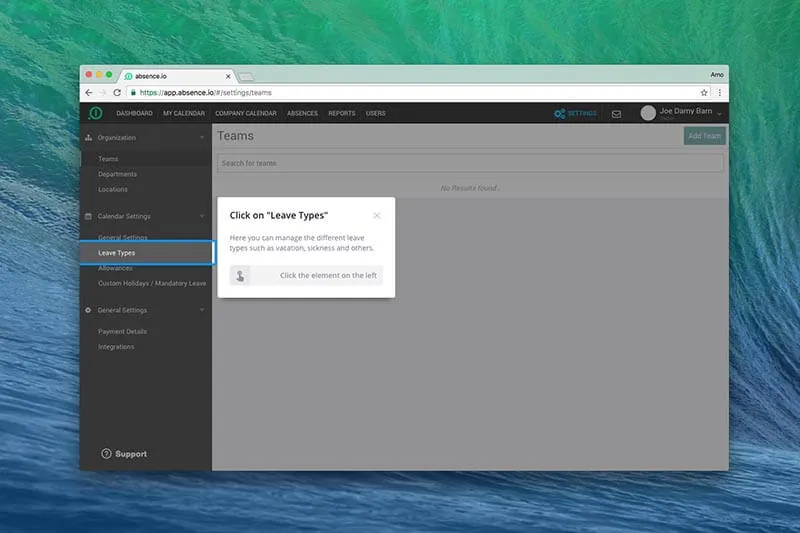
Staff Onboarding / Staff Training
Since guides can be created by anybody and implemented on any software, our guides can also be used by any other company internally to train their employees on their software stack.
In this case, our virtual assistant is essential for introducing different guides to every single employee.
These guides are divided into chapters so that new employees can be trained automatically within the software itself by completing all the walkthroughs, while existing employees can find guidance if they need to perform operations they are not familiar with.
Guides can be mandatory and access to chapters can be conditional to prior achievements. This way, companies can create training programs on their software solutions that can be used to onboard new employees or train existing employees on a new application or release.
Support / Customer Success
If, at some point, a user is stuck and can’t complete a task, they can search for and access a userlane that will guide them through the process in real time.
This eliminates the need to create FAQs, documentation, video tutorials, forum entries or any other form of support.
Users within the software can quickly achieve their goals without abandoning the platform to look for help or contacting support via live chat or email.
This property allows SaaS companies to implement Userlane as a solid customer success solution that ensures a great user experience and continuous support that also increases engagement and feature adoption.
Since users can be segmented, customer success managers and product managers can tailor user onboarding individually based on the specific needs of their customer groups.
What are the main Benefits connected to Live On-screen, Interactive Software Guides
Advantages for SaaS companies
There are three main advantages for SaaS companies that implement on-screen guidance.
- Higher trial-to-paid conversion rate
- Higher user engagement and activation rates
- Higher customer lifetime value (higher retention / reduced customer churn)
In a nutshell: more customers who generate more profit over a longer period of time.
How
User onboarding is a very delicate phase that permanently sets the mood for the relationship that the user will have with the brand. Every setback creates instances of micro-frustration that add up and lead to negative brand associations.
Some users churn during their trial because they either don’t understand the actual benefits of the software they’re using, don’t understand what the application is capable of, are stuck and can’t achieve their goals, don’t want to go through a lengthy introduction that includes videos and articles.
When users can’t accomplish a task are forced to abandon the platform and look for help.
This, again, often translates into churn, since frustrated users seldom come back.
On-screen guidance eliminates delays, frustration and uncertainty while creating the perfect working conditions within the software. This affects immediate churn (with great onboarding) and retention (with continuous support and great customer experience).
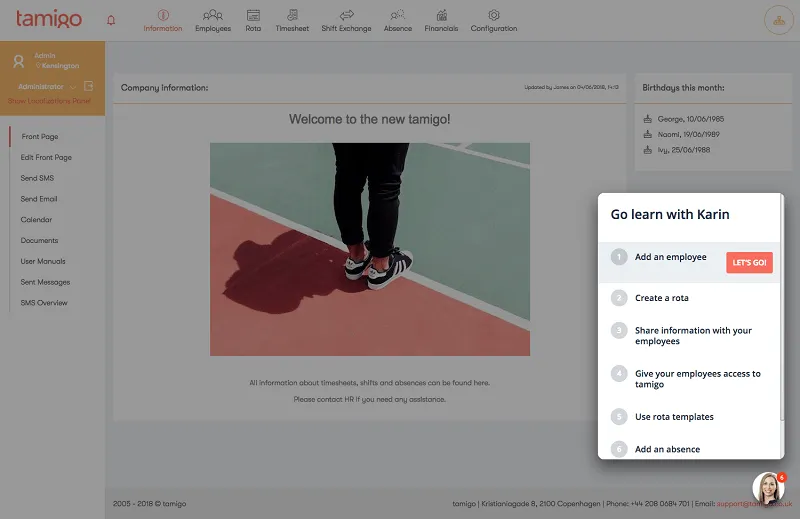
We, as users, have a limited attention span. Guides only focus on a single element at the time, blurring out all the other elements in the UI and introducing new elements at each step. Novelty and structured processes lead to higher engagement and feature adoption.
Onboarding walkthroughs can be organized in such a way that users achieve first results in the fastest way while focusing on all the other advanced features and additional processes at a later stage.
Creating specific walkthroughs with on-screen interactive guides and contextual help leads to engagement and activation for example by prompting users on new tours every time a new feature is introduced leads to great clarity and consistency despite updates and new releases.
On-screen guidance leads to a smooth and immediate user experience, a great customer experience and customer success.
SaaS companies can present their solution while pointing out the unique features of their product as if somebody was presenting the product in person.
Guides can be used to create habits and therefore increase activation.
This translates into a pleasant customer experience that inevitably reduces the likelihood that the user will churn.
Therefore, Interactive guides allow companies to present and sell their software solution, automate, scale and optimize personalized onboarding, increase conversion, engagement, activation, and retention rates.
Advantages for Companies that use On-Screen Guides to Onboard and Train Their Employees
Onboarding new Staff Members
Every single activity at work is basically connected to a piece of software.
Whereas just a few years ago working with two to three pieces of software was enough, we now work with hundreds of SaaS applications that are optimized to solve specific problems.
Onboarding new employees at work is a time-consuming and inefficient process.
New staff members aren’t usually fully operative until they reach a certain level of proficiency. Additionally, other employees are less productive while they onboard their colleagues.
On-screen guides allow new staff members to be fully proficient with any piece of software from day one without any training or formal onboarding.
Training Staff
Training staff on new software is connected to high costs and periods of inactivity that also create losses.
People aren’t productive until they finish their training. Plus, the efficiency of such training is limited by what we call the learning curve. We tend to take in what we just heard and then quickly forget over 60% of it. This leads to the need for re-training which, in turn, is also subject to the learning curve.
On-screen guidance bypasses all the problems connected to the learning curve since guides become a permanent library of know-how while people accomplish task faster and even become more independent from the guides due to a simple “learning by doing” implicit characteristic of interactive guides.
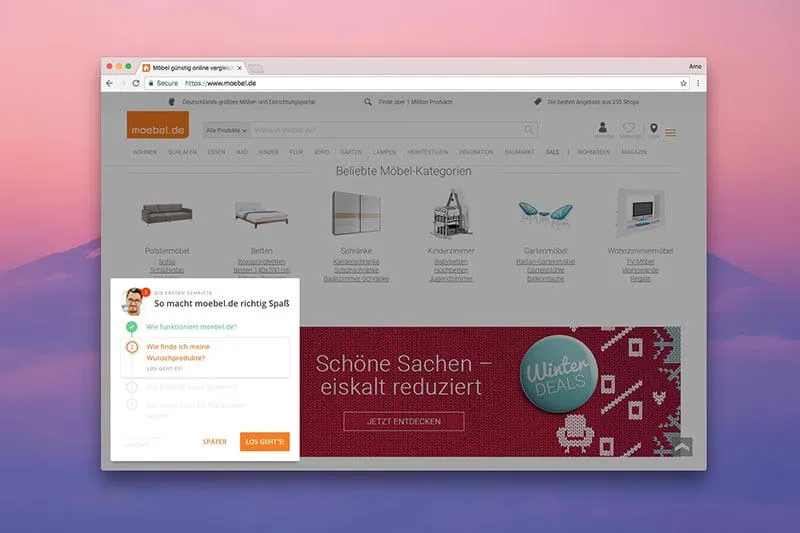
With Userlane it is possible to automate software training at scale. This means that all the employees can be trained simultaneously.
Userlane guides allow companies to avoid all the logistic problems connected to training several employees at the same time in different locations since training occurs within the software itself.
Fighting Resilience in the Era of Digital Transformation
Digital transformation means implementing rapid and lean processes that lead to a fast response time to the customer needs. The customer experience becomes the center of the entire company strategy and to quickly attend to their needs companies need to create fluid and seamless transactions throughout the entire supply chain.
Digital Transformation is primarily connected to change management and a new approach to operations and decision making processes.
However, to face all the challenges of the new market conditions, companies often need to restructure internal processes and speed them up through accurate and specialized digitalization.
Managers often have a hard time when it comes to continuously introducing new software in their department’s stack due to internal resistance to change.
Implementing userlanes in software means enabling staff to use every single application without reading through long manuals, watching tutorials or attending training courses hence reducing the risk of resilience to change.
General Advantages and Benefits
Userlanes can onboard and guide users in multiple languages and automatically adjust themselves to minor changes in the UI that can occur with each product release.This reduces maintenance costs which are often connected to other instructional materials such as manuals or video tutorials.
Guides are compatible with any software and analytics offer precious insights into the user behavior that can be used to optimize the onboarding process or the interface itself.
Why On-screen Guides Work Better than other Solutions
You’re on a Boing 737-800 and you only have 30 minutes left of fuel. You now need to land the plane. Provided that you don’t have any previous knowledge on how to safely land such an aircraft, what would you want to do:
- Go through the entire user manual and learn how to land the plane
- Watch as many video tutorials as possible in order to learn how to pilot the plane
- Check a series of FAQs and look for all the questions that could help you put down that plane
- Have somebody that points at all the instruments in the cockpit and just explains to you what they are and then disappears
- Have somebody next to you telling you what to do and why at each step until you successfully touch ground and taxi the plane to the ramp
The choice is easy, right?
The same happens in a new software solution. Guidance needs to occur in real time.
Manuals, live chats, mails, video tutorials, FAQs or forum entries belong to the past, and are defined as asynchronous and reactive forms of support:
Asynchronous means that users first need to search for and take in information and then they can accomplish tasks.
Reactive means that once the users need to look for help it is already too late. They’re already frustrated and lost in the software.
On-screen interactive guides and tours occur in real time, live in the software and proactively prevent users from looking for support while guiding them step-by-step.
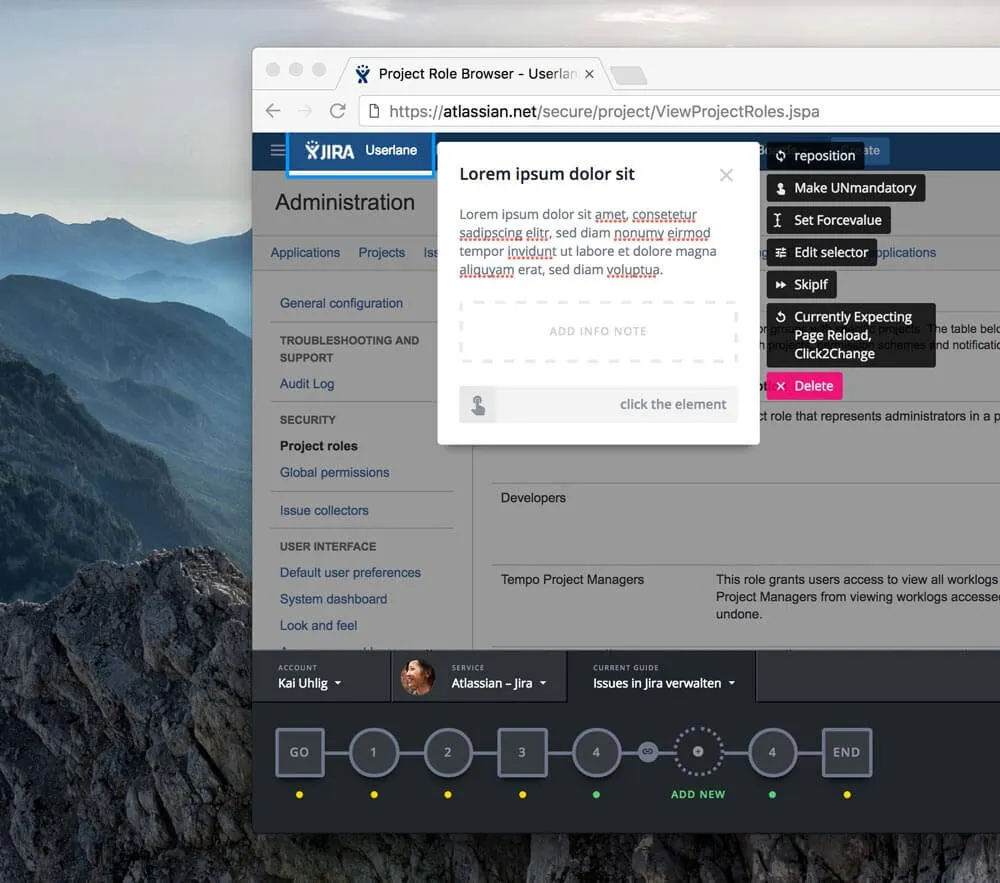
Some software companies implement mini onboarding tours that point at and explain elements within the interface.
Again, though….recognizing basic instruments in a cockpit such as the altimeter or variometer because they’re clearly labeled doesn’t mean that you know how to safely land a jet plane.
The only effective and immediate way to operate software proficiently without any previous knowledge is connected to step-by-step guidance.
Why Every piece of Software needs On-Screen Guides Independently from UI and UX Design
As mentioned, a few years ago it was acceptable to use maps to navigate a new city. Now we expect to be guided from A to B by our GPS.
The same is happening within software. We add more and more applications to our tool belt and each product is continuously being updated.
It doesn’t matter how clear the UI is. On-screen guidance is not about explaining the element in the interface. Your GPS doesn’t simply tell you the name of the street you’re driving on.
Users need guidance to accomplish tasks and follow processes in the most efficient and rapid way, following the right steps at the right time.
What Makes Userlane so Special
Userlane was developed by UX experts who created the product taking into account all the basic elements of user psychology and their behavior within a piece of software.
Every component of our solution is thoroughly researched and specifically designed to increase engagement, enhance usability and facilitate the journey for each single user individually.
Userlane offers a researched frontend experience which is optimized for the end user.
Userlane guides seamlessly interact with every element and event: from drop down menus to popups, hover effects, group selections, page reloads, page changes….
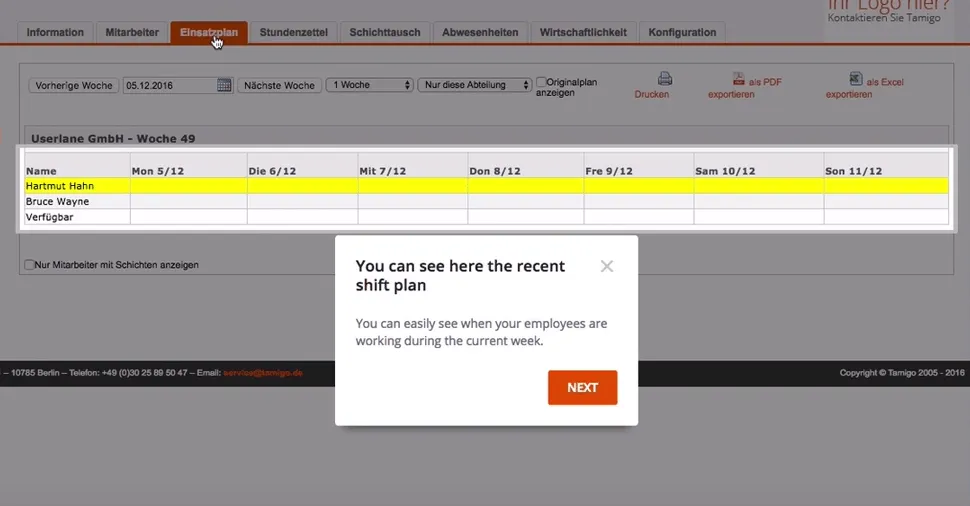
Creating guides is easy and fast because the editor is designed to automatically make specific decisions that lead to an optimal outcome.
Guides can introduce several conditional elements that allow our clients to segment users and create the perfect customer journey for each target group, can include multiple languages and include several elements that lead to immediate engagement.
On top of all that, Userlane offers a great customer success program, unique onboarding with userlanes for Userlane, webinars, direct support and continuous product improvements.
Besides, Userlane was originally developed for the banking and insurance world. This, together with the fact that the company is based in Europe and subject to strict regulations regarding data management, make Userlane the safest and most secure partner for on-screen guidance.
Userlane also offers several different possibilities when it comes to integration and deployment. That’s why large corporations feel safe when working with Userlane.
Userlane guides perfectly integrate with services like Zendesk or Intercom and our clients are completely free to customize their own guides according to the specific needs of their clients.
And so much more….
Hope this post managed to convince you of the importance of on-screen interactive software guides and of the true passion for UX and CX that hides behind each single Userlane guide.

